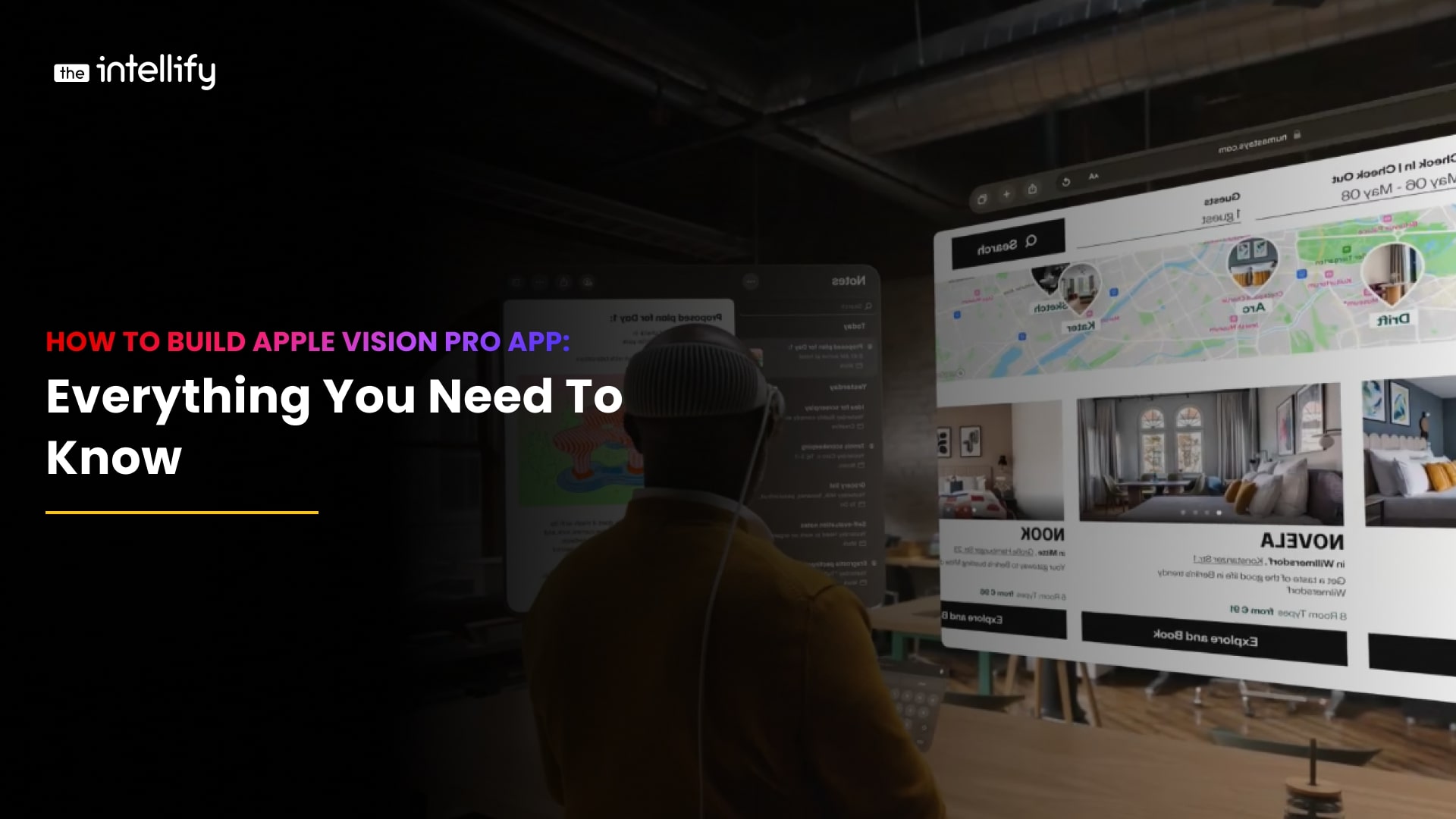Testing an AR (Augmented Reality) application can be challenging due to its nature, which involves overlaying virtual objects onto the real world. Will try the best to discuss some of the best practices for testing AR applications
- Test the basic functionality first
Before diving into more complex AR features, make sure the basic functionality of the application is working properly. This includes ensuring that the camera is working as intended, and that the virtual objects are appearing correctly on the screen. - Test in different lighting conditions
Since AR applications depend heavily on camera input, it’s important to test the application in different lighting conditions. This includes testing in low-light environments, bright sunlight, and even artificial lighting. - Test on different devices
AR applications can behave differently on different devices, especially when it comes to camera quality and processing power. It’s important to test the application on a range of devices to ensure that it’s functioning properly on all of them. - Test the user interface (UI)
AR applications often have unique UI elements, such as virtual buttons or menus that overlay the real world. It’s important to test these elements to ensure that they are intuitive and easy to use. - Test the tracking functionality
AR applications often rely on tracking to determine the position of virtual objects in the real world. It’s important to test this functionality to ensure that the virtual objects are staying in the correct position relative to the real world. - Test in different environments
AR applications can behave differently in different environments, such as indoor vs outdoor, or in crowded vs empty spaces. It’s important to test the application in a range of environments to ensure that it’s functioning properly in all of them. - Test for performance
AR applications can be quite demanding on device resources, such as processing power and memory. It’s important to test the application for performance to ensure that it’s not causing the device to slow down or crash. - Test for accuracy
Finally, it’s important to test the application for accuracy. This includes testing the positioning of virtual objects relative to the real world, as well as testing any other features that rely on accurate tracking or measurement.
By following these best listed testing practices above, The Intellify makes a great check on delivering the best created and developed AR Application functioning properly and providing the best possible user experience.