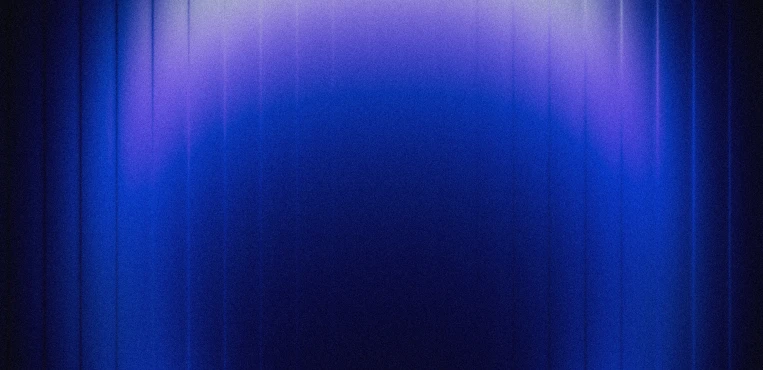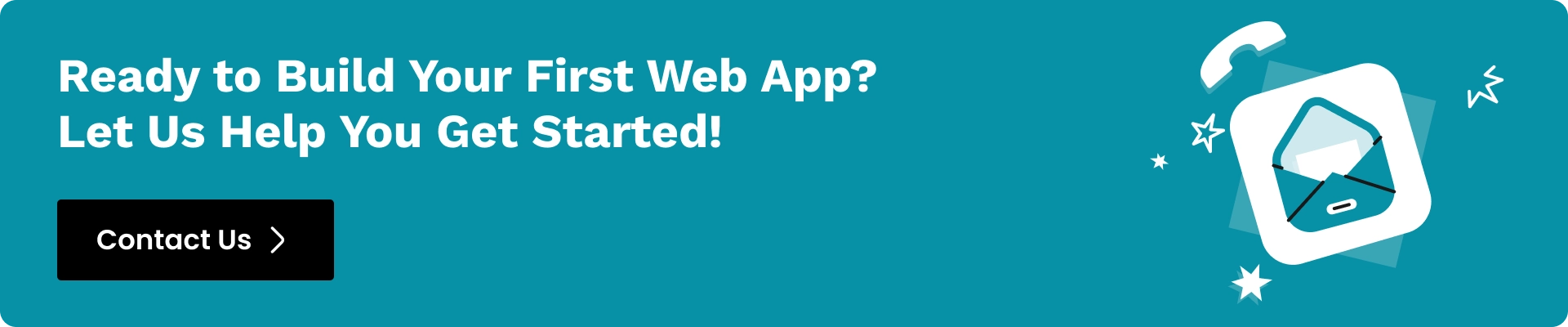How to Build a Web Application from Scratch with No Experience

By Darshak Doshi
September 23, 2024

Summary
Creating a web application from scratch, especially as a beginner, sounds very difficult. But with the right information and support, one can succeed at each stage of Web App Development. This blog post will help you, even with no programming experience to develop web apps. It will take you from defining your app’s scope to designing the UI and then launching it on the web. It will also discuss choosing the right tools and frameworks. You can also outsource and hire experts like The Intellify to build your web application.
Guide to Building a Web Application
You don’t need years of experience to build a web application for your project. It’s now easier than ever for newcomers to use modern tools to create web apps from scratch. If you want to create your project or start a new venture, then this guide aims to explain how to build a web app.
It will clarify the process in its stages: planning, outlining, and deploying your app. Thus, with the right strategies and assets, anyone can build a great web app.
Statistics of Web Application
A study found that 65% of users prefer Progressive Web Apps (PWAs) to native apps. PWAs provide a great user experience without needing installation. For example, Twitter Lite PWA loads in under 5 seconds on most 3G devices. Its average load times are 30% faster than native apps.
The Forbes PWA takes an impressive 0.8 seconds to load the page. Developing a basic web app can cost anywhere from $8,000 to $15,000, with a development time of over a month.
The Web App Development Process: Step by Step
Creating a web application may seem daunting. However, you can always break it into smaller, manageable parts. Whether you plan to build a simple webpage or a complex web app, a clear development process is key. It helps get the work done and deliver a working app. Let’s discuss the essential stages of creating a web application from the ground up.
1. Establish Your Mission and Idea
So, the first thing that you should do before constructing your business is to clearly understand your why. What is your web app about? What is its purpose? Who are your target users?
The best approach is to create a rough plan for your app. This is a key step. It helps find features your audience will find useful, like logins, shopping carts, and notifications. You will be able to use this initial planning phase to make the right choices as you select the right technologies and design features for your app.
Also, note down your user flow and sketch it. Consider how people will use your web app, how they will get from the home page to other pages and how they will get from one section to another. This will help make your app easy to use and easy for users to navigate through.
2. Choose the Right Tech Stack
The tech stack that you decide to go for your web app is very important when it comes to the development process. In simple terms, a tech stack is the set of technologies used to write the software. It includes both the client side, which users see and the server side, which runs behind the scenes. Thus, beginners must select a tech stack that is easy to grasp and is backed up by a vast number of enthusiasts.
For the front end development, use only HTML, CSS, and JavaScript. HTML is for structure. CSS styles your app. JavaScript adds interactivity. These are core technologies that power almost all the websites you use daily. To speed up development, use popular JavaScript frameworks.
They are React, Vue.js, and Angular. These web application frameworks have some tools. They help in developing responsive, dynamic web apps.
On the back end, you have several choices depending on your situation. Another popular choice is Node.js with Express.js for back-end work. It uses JavaScript. If you prefer to work with Python, Django or Flask are great, if you want to develop a strong back-end system. Rails is a top choice for Ruby fans. It has many tools in its library and is easy for beginners to learn.
The other significant element is database management. If you prefer tabular data, use a relational database like MySQL or PostgreSQL. To store documents flexibly, use a NoSQL database like MongoDB.
3. Designing of User Interface Commonly known as GUI (Graphic User Interface)
The UI is a key part of the user experience (UX). Despite having no design experience, you can create a great layout. A user-friendly design includes tools that improve its ergonomics and aesthetics. Wireframing tools like Figma, Sketch, and Adobe XD have default elements. They also have wireframing and collaboration features. These web app design tools let even novices design app layouts.
The first step in building a web application is to design the UI UX design. It is to develop screen blueprints, which are simple sketches of the main views. The first step involves the fact that they should be simple and easy to navigate. Consider how users are going to transition from one part of your web app to another. Fewer clicks mean a much better user experience.
It doesn’t have to be fancy in the beginning; stick to the basics and add from there. Rather, strive for a simple and sleek design that will help your users get what they want.
It will make your web app work on all devices, from mobile phones to large desktop screens. As mobile web usage is over 50% and growing, not being responsive is not even an option anymore.
4. Front-end and Back-end Development
Next is the actual development phase through which your app comes into existence. The front end and back end are two vital stages in creating your web app.
For the front end, you will write the code that defines the app. It will be HTML for the layout, CSS for the style, and JavaScript for the interactivity. If you use frameworks like React or Vue.js, you will create components. This will make your code reusable and easier to maintain.
In back-end development, you must manage the business logic and the database. For example, with Node.js and Express.js, you can build APIs. They process user requests and work with a database. This step also includes user authentication, data processing, and other functions. These include email notifications and payment gateways.
Another consideration is to select the right hosting provider. Services like Heroku, Digital Ocean, and AWS let you deploy your web app and grow with your users.
5. Testing Your Web App
Testing is a critical stage of the development of a custom web app solution. It checks if your web app works on different devices, browsers, and operating systems. Testing aids in detecting such things as defects, usability problems, and performance hindrances.
Manual testing is when the tester opens your app and tries to use it to determine if it functions as required. But, for the general use of large applications, automated testing is more effective. Selenium and Jest are tools for writing scripts. They run scenarios to check that every feature works.
Finally, cross-browser testing tools such as BrowserStack guarantee your web app is properly displayed and operates perfectly in different browsers (Chrome, Safari, Firefox, etc.).
It’s important to consider the website’s responsiveness to portable devices. A large percentage of internet traffic now comes from mobile and tablet users.
6. Deployment: Going Live with Your Web App
After your web app is well tested, the next thing is to deploy it. This means running your app on a server users can access via the internet. Services like Heroku, AWS, and Google Cloud are great for hosting web apps. They have simple deployment procedures.
When deploying, you register a domain name for your web app (e.g. mywebapp.com). Then, you configure the server to direct traffic to your app. Most hosting services allow you to adjust the scale of your app as users grow. Most CI tools let you update your web app without interruption.
Knowing Various Types of Web Applications
As with most things in the world of technology, not all web applications are developed alike. But, based on the project’s requirements and resources, various web apps can best suit you. Here are the most common types of web applications:
1. Static Web Applications
Static web applications show users pre-made content. They do not contact a web server. These are suitable for minimalistic sites such as portfolios blogs, or any site with simple information only. Static web apps are simple to create and manage, though they limit interactivity or real-time data updates.
2. Dynamic Web Applications
Unlike static, conventional apps, dynamic web apps use a back-end server. They serve content based on the user’s inputs. For instance, a company with a website selling products online or a social network belongs to this category. However, a dynamic app is harder to make than a static one. Users find static apps more engaging due to features like user logins, real-time updates, and recommendations.
3. Progressive Web Applications or PWAs
PWAs are intended to be an application that opens in a browser but imitates the native application. They are very sensitive, operate even offline, and can use push notifications. PWAs use modern web tech, like Service Workers and Web APIs. This makes them easy to navigate on both desktop and mobile devices.
4. Single Page Applications (SPA)
SPAs use a single HTML page and AJAX to refresh content for each user interaction. Examples include Gmail and Facebook. They offer enhanced usability as they do not load the complete web page, but they entail more complicated work on the front end.
5. E-commerce Web Applications
E-commerce web apps can be defined as web applications designed for selling goods or services. These applications require very high functionality such as product database, shopping cart, payment solution and customer feedback. Building an e-commerce solution is complex. It must address security, usability, and extensibility.
Web App Development Cost
Cost is always a key factor when creating a web app from scratch. The total cost to develop web app is not fixed. It depends on the app’s complexity, the technologies used, and if it’s built solo or with pros.
If you create a minimalist static web app, it can be cheap. This is especially true if you do most of the work yourself. But, if you’re building a dynamic or e-commerce app with real-time features, it will cost a lot. This includes notifications and payment gateways.
Hiring a web app development team or outsourcing to a web app development company like The Intellify will ease this process. But it will be more expensive. App development costs also depend primarily on its customizability and the skills of the team. It can be as low as $10,000 or over $100,000. For enterprise-grade web app development, the cost may go up and over $200K.
Another consideration is the recurring costs, like hosting, maintenance, and future updates. To avoid extra costs, we must make a clear financial plan. We should find areas to cut expenses by using open-source frameworks.
Conclusion
Low-code platforms help companies build web applications. They save money and resources. By removing the need for long training, businesses can focus on innovation. Studies show that low-code apps can even boost revenue. Use pre-made app-building tools with a drag-and-drop interface. They let you create an app without coding knowledge.
Arrange elements on a predefined layout to design your app. Having a clear vision of your app’s purpose will help you create a successful product. It will help you visualize and develop a high-quality app.
Build a web application from scratch with no experience. The Intellify is a top web and mobile app development company. We have experience in both server-side and client-side development. We can also help you plan your web app development.
We build world-class websites. They boost growth and deliver a turnaround. Now, you can build applications from scratch. We look forward to working with you. Let’s build a game-changing web app that will exceed your customers’ expectations.
Ready to develop your next big web application? Sign up with The Intellify today!

Written By, Darshak Doshi
With over a decade of experience, Darshak is a technopreneur specializing in cloud-based applications and product development in healthcare, insurance, and manufacturing. He excels in AWS Cloud, backend development, and immersive technologies like AR/VR to drive innovation and efficiency. Darshak has also explored AI/ML in insurance and healthcare, pushing the boundaries of technology to solve complex problems. His user-focused, results-driven approach ensures he builds scalable cloud solutions, cutting-edge AR/VR experiences, and AI-driven insights that meet today’s demands while anticipating future needs.
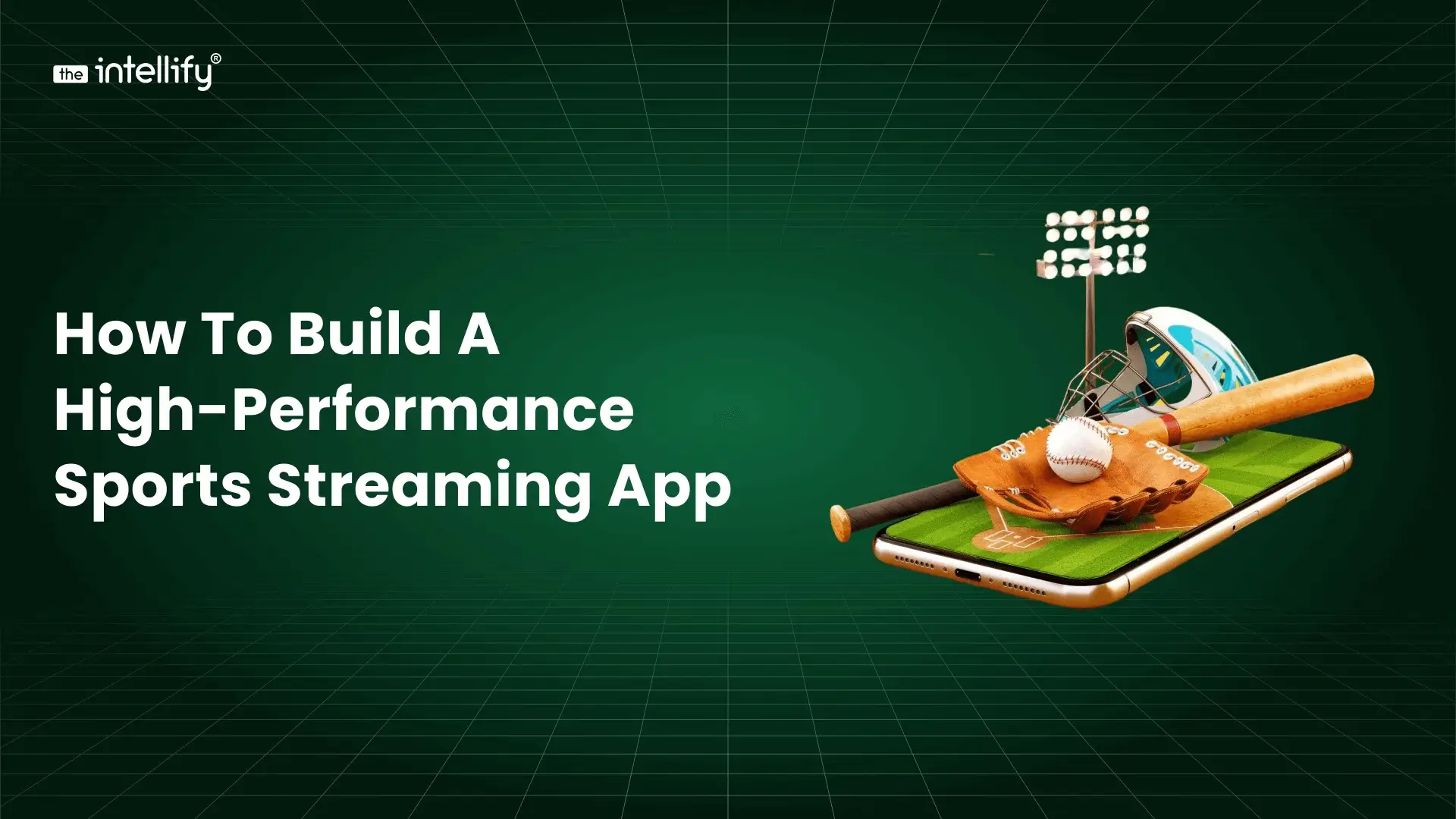

How to Build a High-Performance Sports Streaming App
Summary: This blog provides a clear overview of how to build a sports streaming app, including essential features, advanced capabilities, tech architecture, cost breakdowns, and the full development roadmap. It also covers monetization options, performance challenges, and what makes a streaming experience successful. If you’re exploring sports streaming app development, this guide helps you understand […]


How to Develop an eCommerce App: Guide for Brands & Retailers
Summary: Thinking about building an eCommerce app for your brand in 2025? This blog walks you through everything you need to know about eCommerce app development, from defining your business goals and choosing the right tech stack to designing a seamless shopping experience your customers will love. You’ll also learn about the must-have features, development […]


How to Create a Digital Wallet App: Step-by-Step Guide
Summary This blog explains how to create a Digital wallet app from concept to launch. It covers market trends, wallet types, benefits, revenue models, and key development steps, including design, security, and cost factors. You’ll also discover popular examples and challenges in wallet app creation, plus how The Intellify helps businesses build secure, user-friendly, and […]


Augmented Reality Storytelling: Turning Brand Stories into Immersive Experiences
Summary: This blog explores how Augmented Reality Storytelling helps brands create deeper engagement through immersive, interactive experiences. It explains what AR storytelling is, how it works, real-world brand examples, key benefits, and common use cases across industries. The article also covers essential features of an AR storytelling app, how to choose the right AR app […]


Fuel Delivery App Development: A Complete USA Guide
Summary: This blog covers everything you need to know about fuel delivery app development, including how on-demand fuel delivery works, key features, costs, and legal considerations in the USA. It explains how businesses can build, launch, and scale a fuel delivery app while ensuring safety, compliance, and smooth operations. Whether you’re planning a new fuel […]


How AI Agents in Finance Are Transforming the Middle East
Summary: This Blog will explain what AI agents in finance are, their utility in the Middle Eastern market, their applications in the real world, the benefits they can bring to businesses, and how financial institutions can effectively utilize these tools. The Middle East’s finance industry is changing quickly, mostly because of new technologies and […]
0
+0
+0
+0
+Committed Delivery Leads To Client Satisfaction
Client Testimonials that keep our expert's spirits highly motivated to deliver extraordinary solutions.