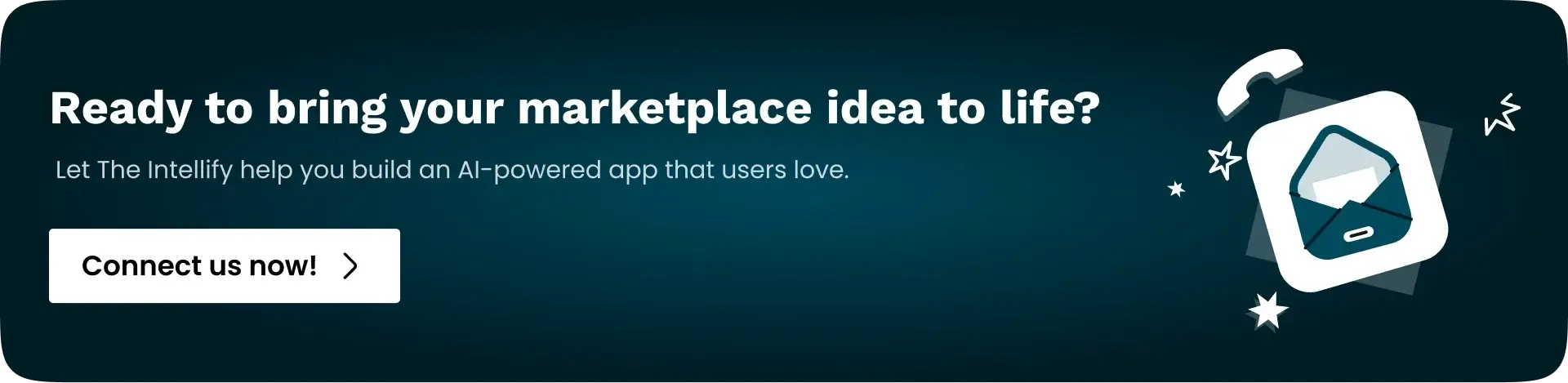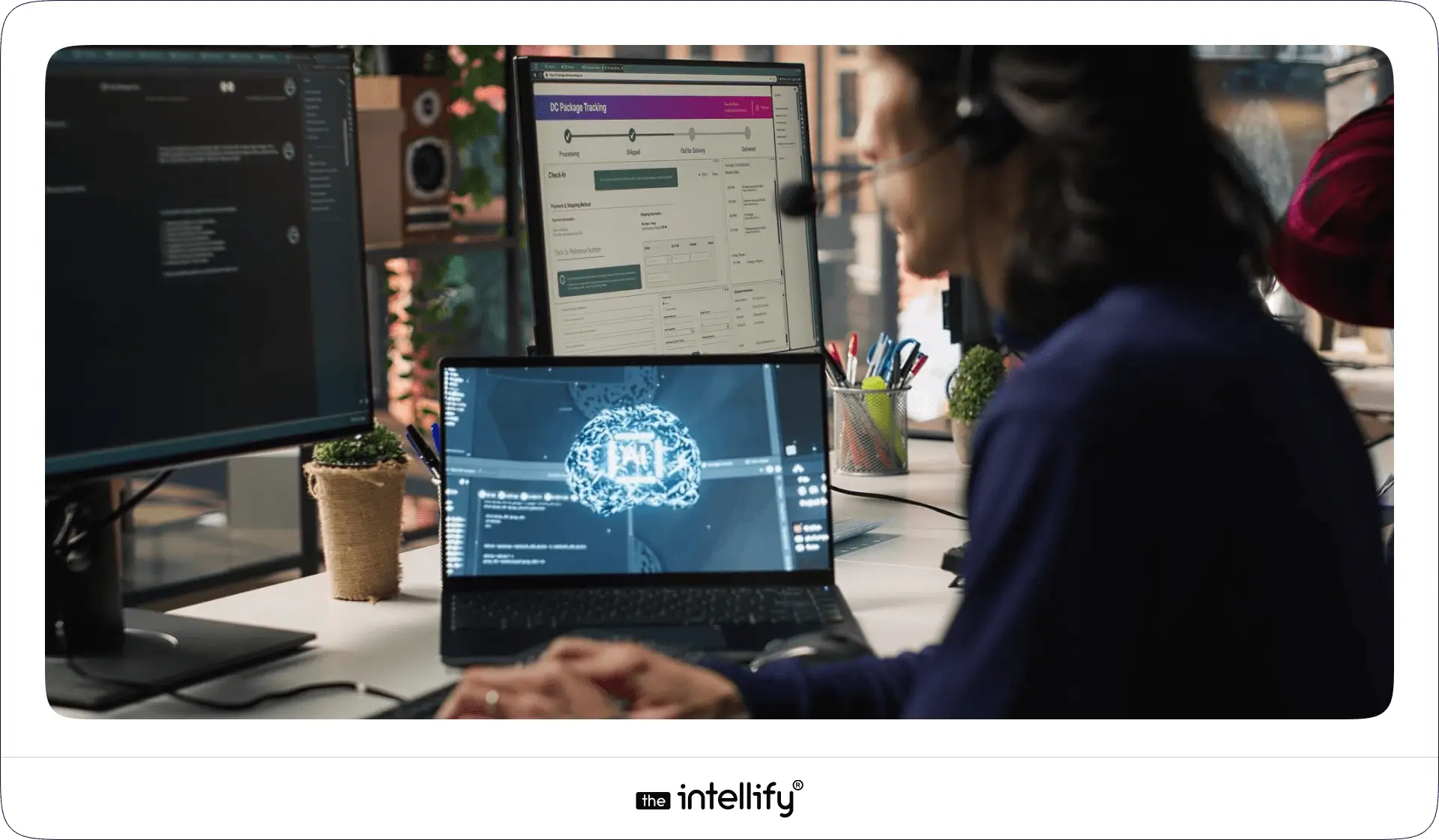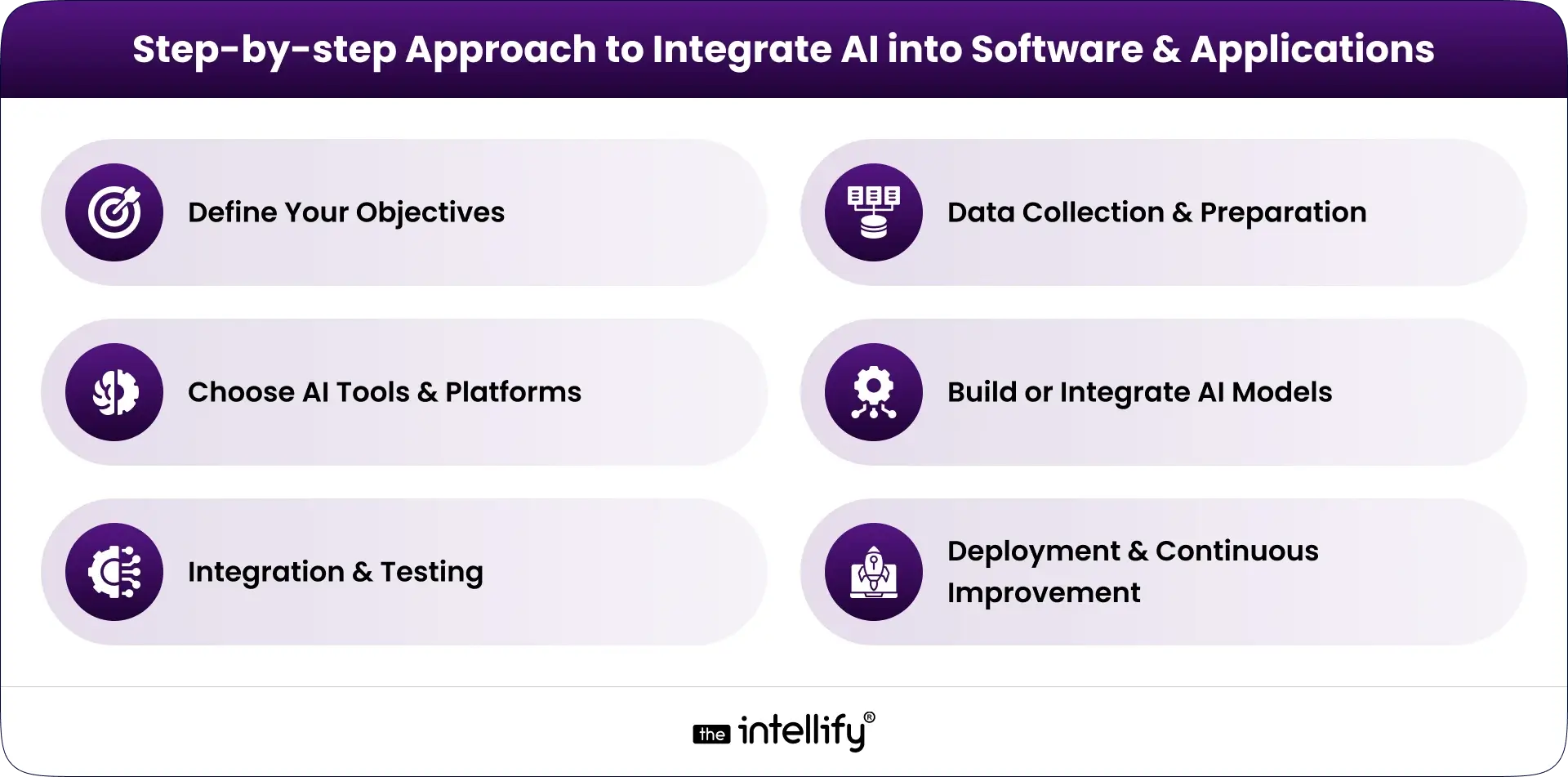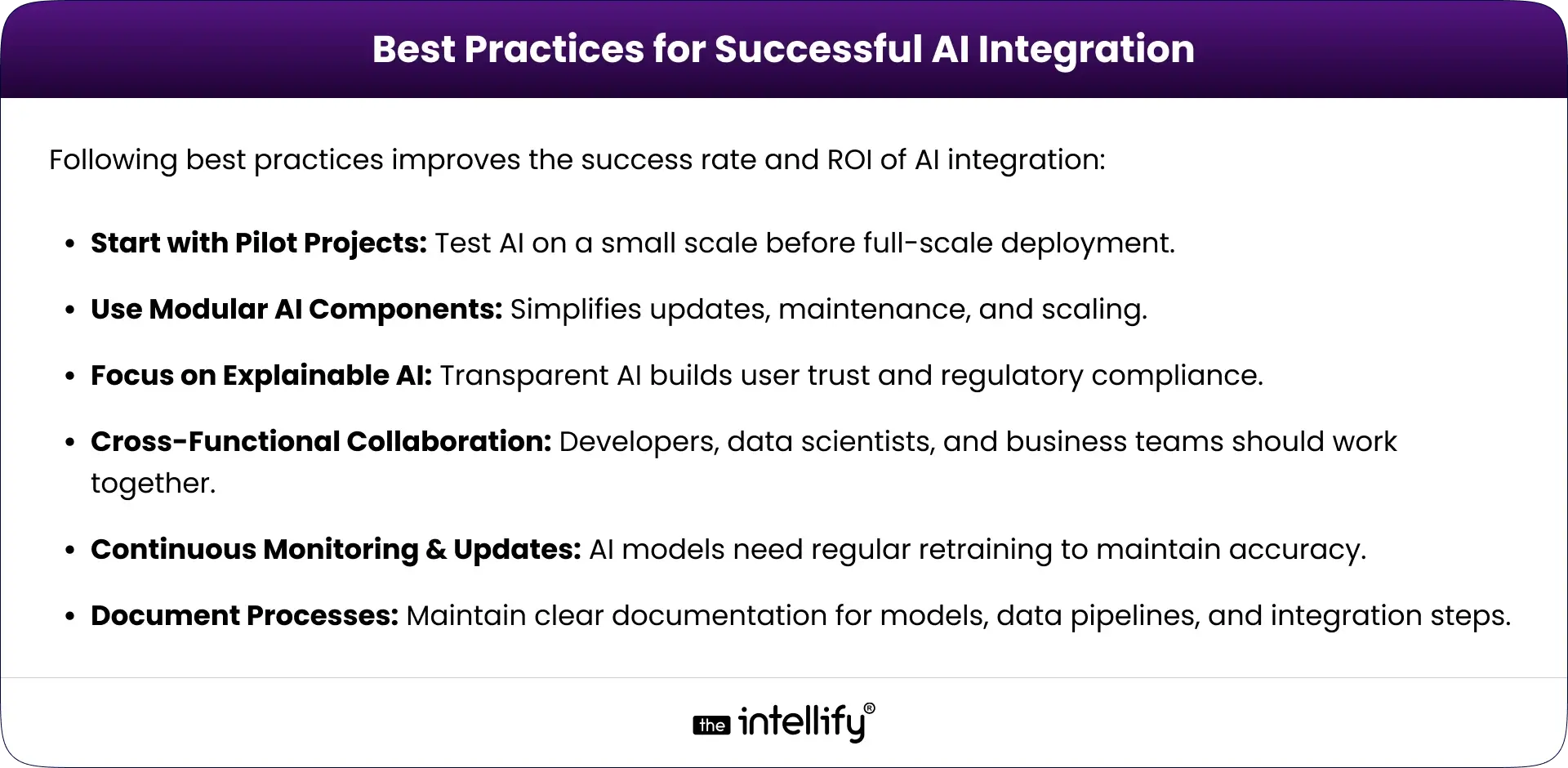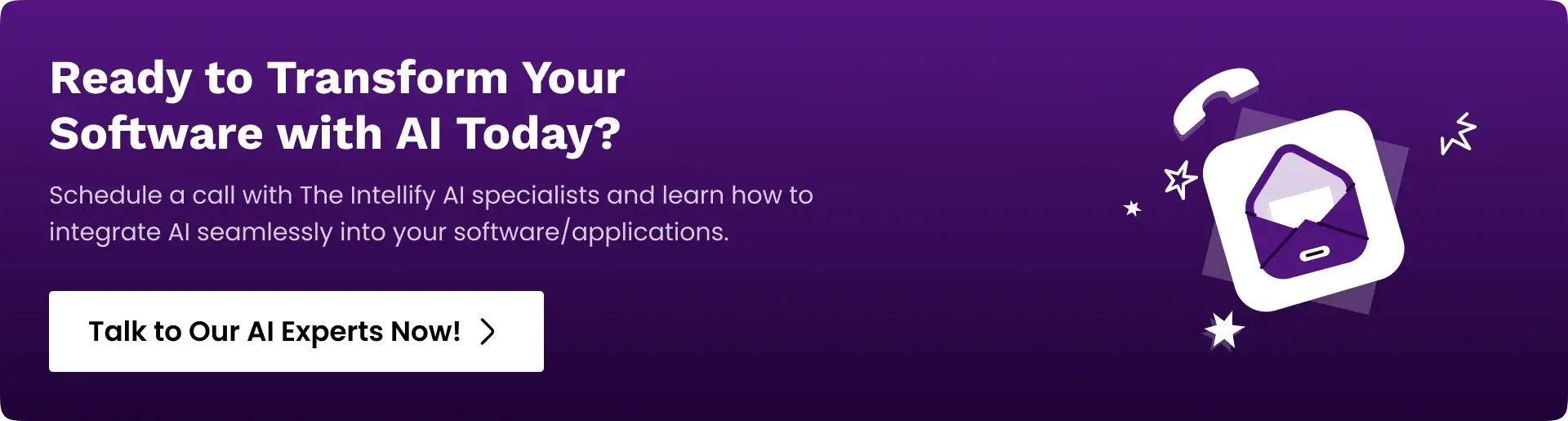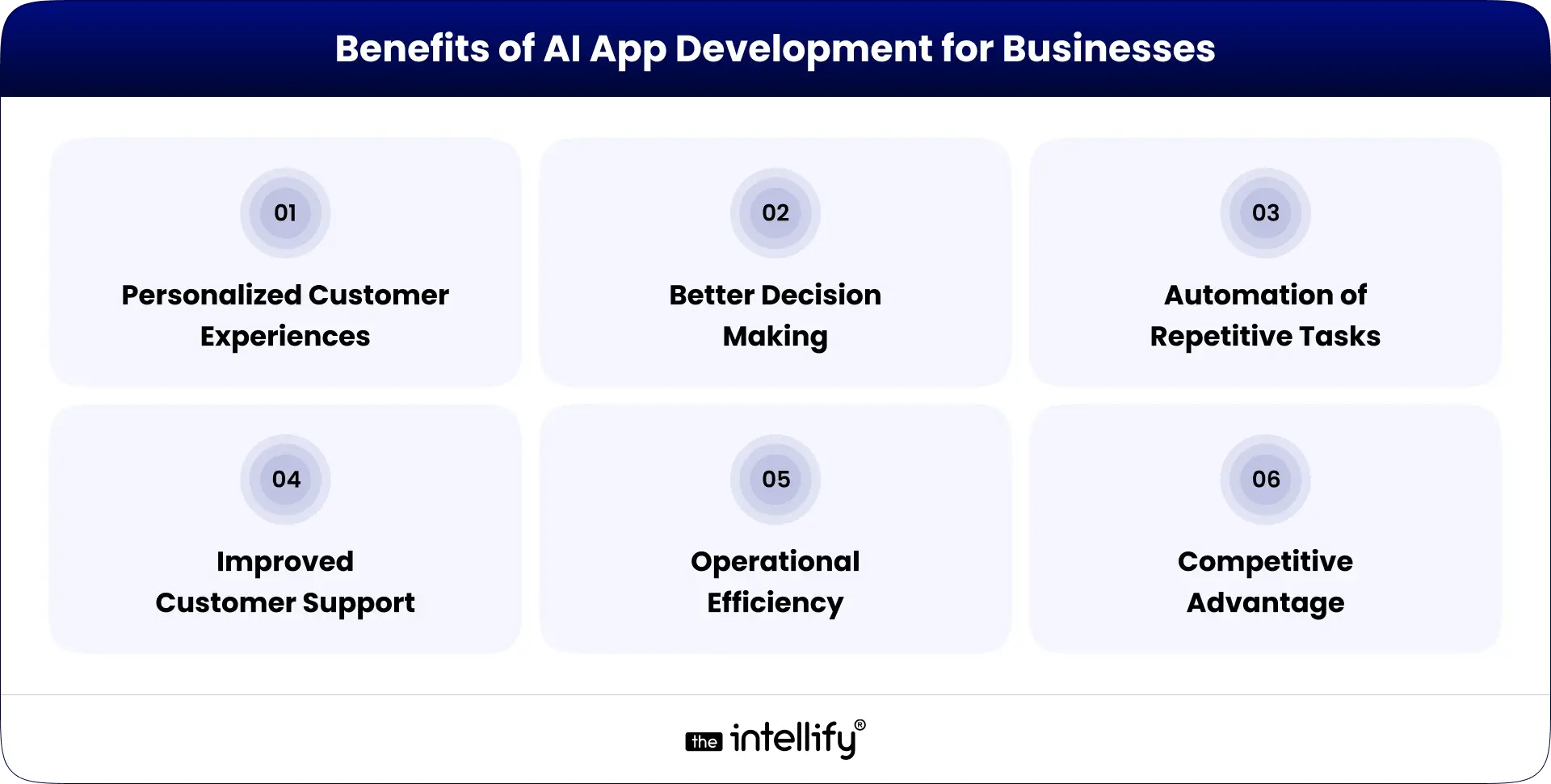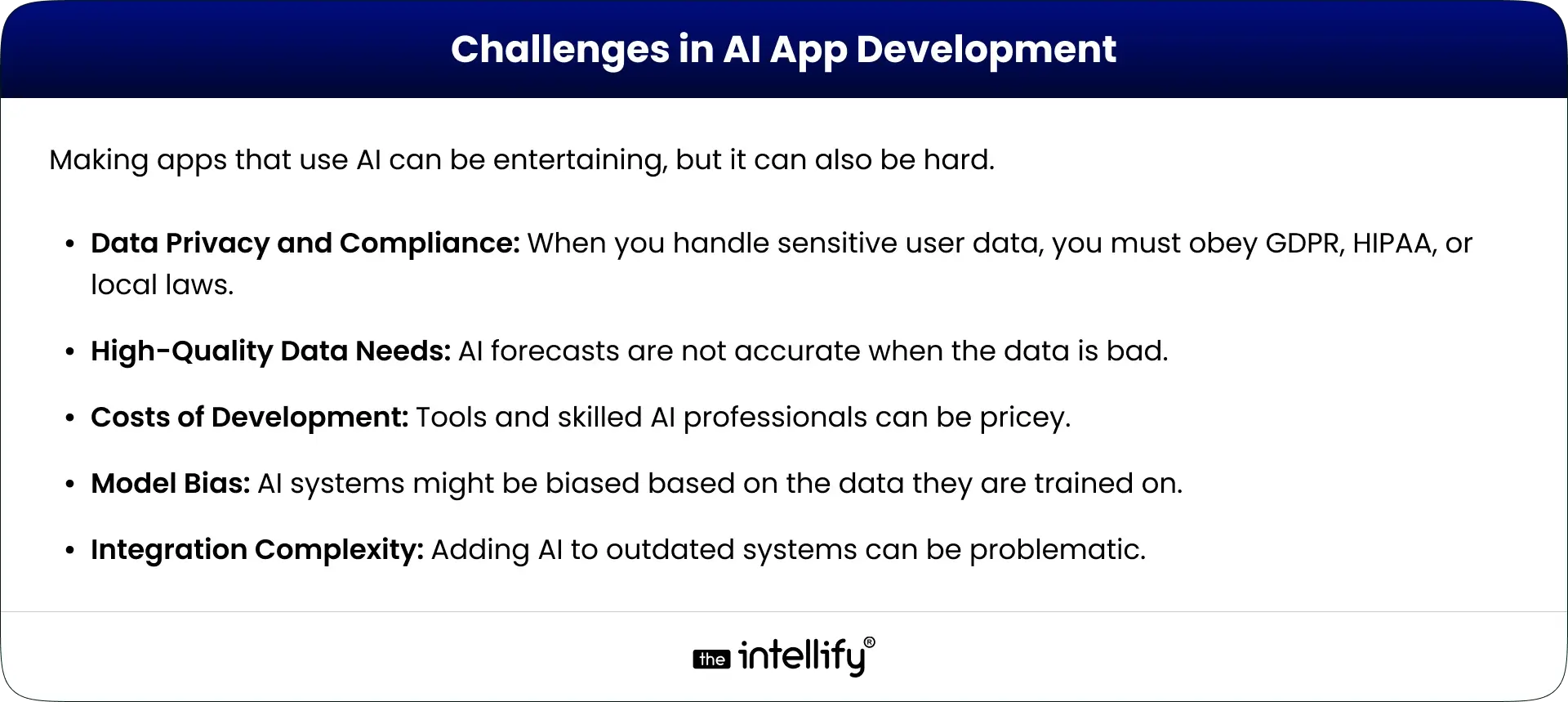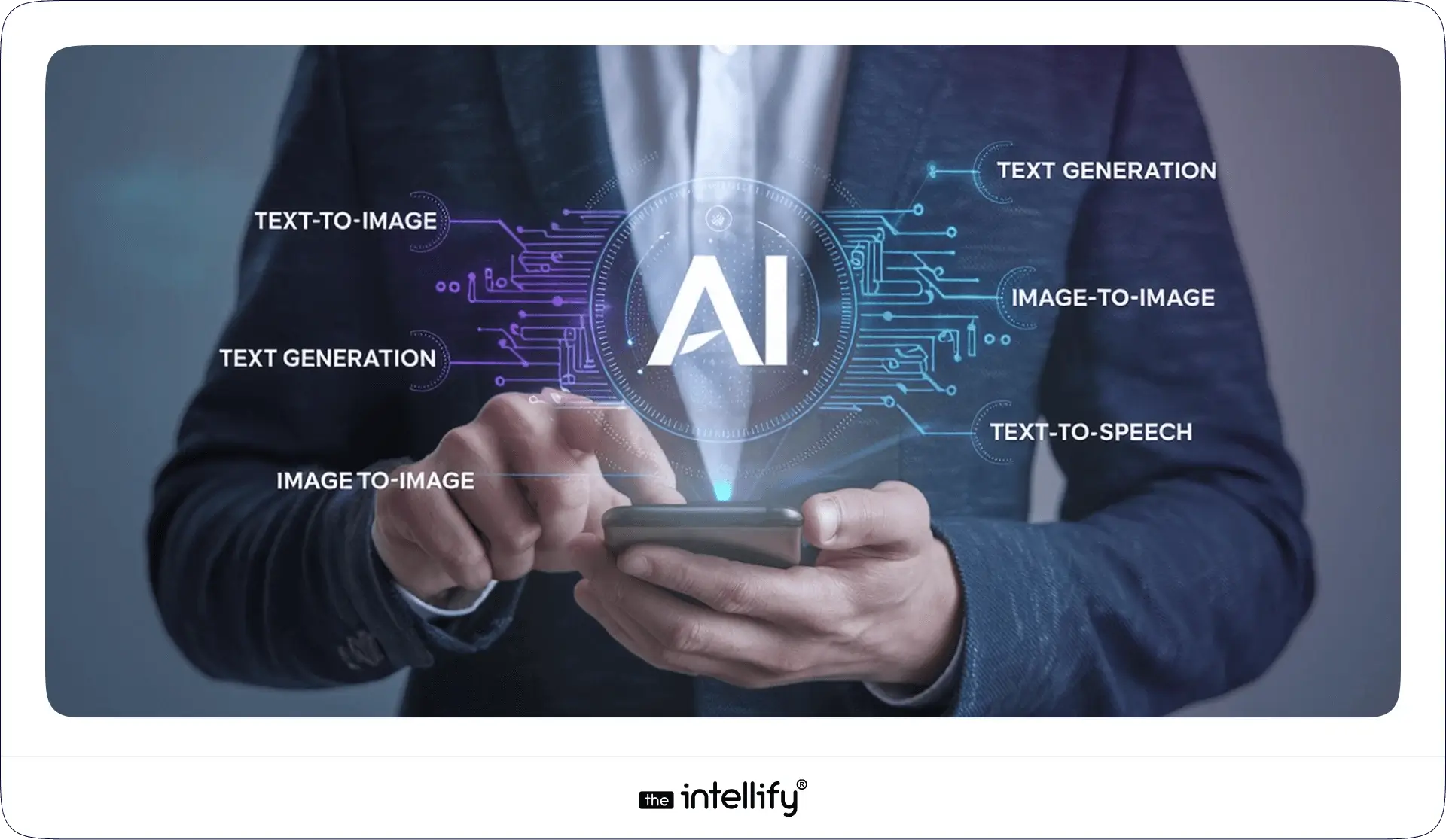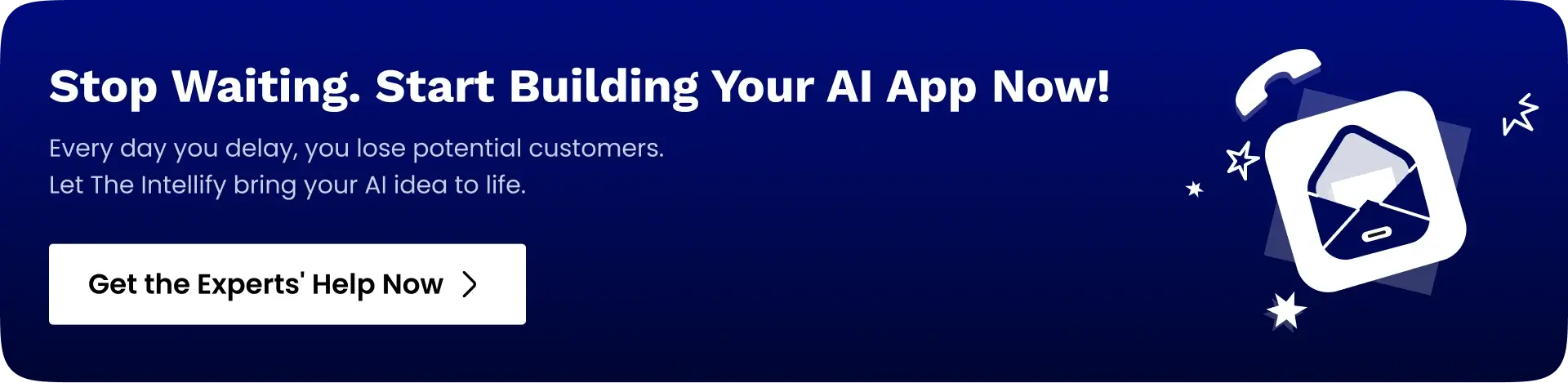Summary:
Building an AI-powered marketplace app isn’t just about coding it’s about crafting a smarter buying and selling experience. This guide breaks down everything from research and design to choosing the right tech stack, integrating AI tools, and launching successfully. Learn how personalization, chatbots, and analytics can set your marketplace apart and future-proof your business in a rapidly evolving digital world.
Let’s be honest, building an AI-powered marketplace app isn’t just some passing “tech trend.” It’s where the future’s heading. These days, if your platform isn’t smart enough to learn from users and make their experience smoother, faster, and a little more magical, you’re already behind.
So, if you’re a business owner or an ambitious entrepreneur itching to build something with real potential, this guide walks you through every piece of the puzzle from planning to launch.
Here’s what we’ll cover: The core components of an AI marketplace app, steps for effective app development, key features to keep in mind, a look at popular AI technologies and tools, best practices for a successful launch, future trends in AI marketplace development, by the time you’re done reading, you’ll have a clear roadmap to develop an AI marketplace app that not only meets user needs but keeps them coming back for more.
Understanding AI-Powered Marketplace Apps
What is an AI Marketplace App?
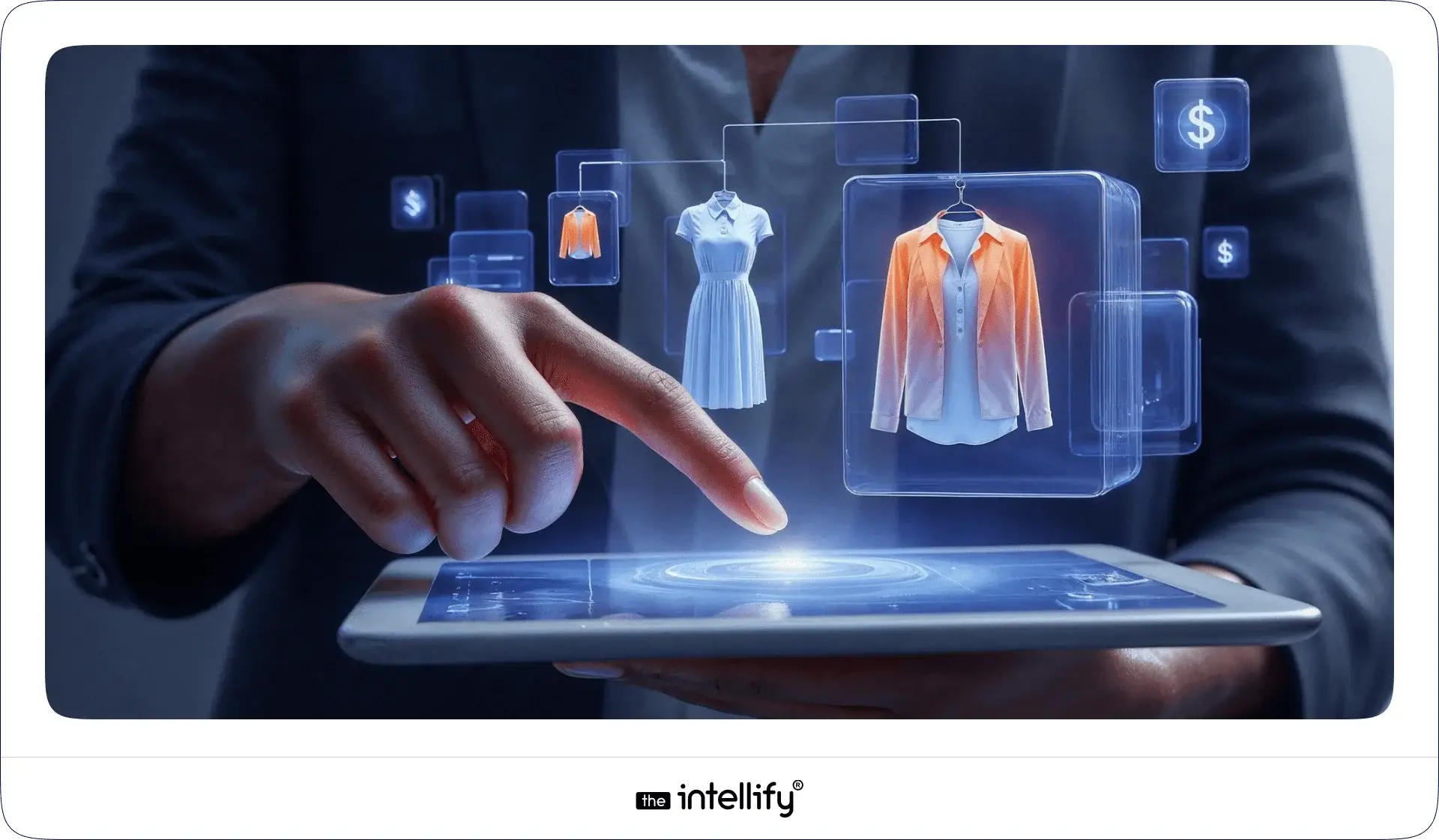
Think of an AI marketplace app as your regular buyer-seller platform… but on caffeine and data. It doesn’t just list products, it learns. It recommends. It predicts.
With artificial intelligence working quietly in the background, your users get personalized suggestions, smarter search results, and an overall experience that just feels more intuitive.
Whether you’re running an e-commerce setup, a freelance platform, or a digital goods marketplace, AI gives you that competitive edge that separates “yet another app” from the app everyone talks about.
Key Components of an AI-Powered Marketplace App
User-Focused Design
Here’s the thing: even the smartest app falls flat if it’s clunky or confusing.
A clean, user-friendly interface (UI) can make or break engagement. The design should be simple enough for a first-time user to find their way, yet attractive enough to make them stay a little longer than they planned.
AI Algorithms
This is where the magic happens. Machine learning (ML) makes your app feel intelligent.
A few examples:
- Product Recommendations: Showing users what they’ll probably love before they even ask.
- Smart Search: Using natural language processing (NLP) to understand human queries, even the messy, typo-filled ones (we’ve all been there).
Payment System
Trust starts here. Your payment gateway has to feel smooth and secure, supporting everything from cards to PayPal to digital wallets. No hiccups. No shady redirects.
Real-Time Analytics
Numbers tell stories. Real-time analytics lets you track who’s buying what, how your inventory’s doing, and where your marketing dollars are paying off. Data isn’t just info, it’s insight.
Steps to Develop Your AI Marketplace App

Step 1: Market Research
Before you even sketch your app logo, get your hands dirty with data.
Who are your users? What frustrates them about existing platforms? Which competitors are crushing it (and why)? This is your foundation, don’t rush it.
Step 2: Define Your Business Model
Pick how you’ll make money, simple as that.
- Commission-Based: Take a cut from every sale.
- Subscription-Based: Offer premium perks for a fee.
- Freemium Model: Give users a taste for free, charge for the extras.
Each model has its own pros and quirks. Choose what aligns with your goals and audience.
Step 3: Create a Feature List
Time to list your app’s must-haves. Think:
- User profiles
- Product listings
- Chat features
- Reviews and ratings
- Push notifications
You can always scale later, but these core features keep the user experience tight and consistent.
Step 4: Select the Right Technology Stack
Pick your tools wisely, they’ll decide how flexible (or painful) your future updates are.
Common choices include:
- Frontend: React, Vue.js, Angular
- Backend: Node.js, Django, Ruby on Rails
- Database: MongoDB, PostgreSQL, MySQL
- AI Tools: TensorFlow, Amazon SageMaker, IBM Watson
Step 5: Develop Your App
This is the fun (and sometimes frustrating) part.
- Prototype: Wireframe your idea and test it early. Real feedback saves time later.
- Build: Code clean, follow best practices, and avoid feature creep.
- Test: Bug hunt like your app’s life depends on it. Because it kinda does.
Step 6: Launch and Promote Your App
You’ve built it. Now shout about it (strategically).
Use SEO, social media, and influencer marketing to make some noise. Remember, visibility is half the battle & retention is the other half.
Important Features to Consider
- User Authentication and Security: Your users trust you with their data, don’t break that. Use multi-factor authentication, encrypt sensitive info, and make login simple yet safe.
- AI Chatbots: AI chatbots are your 24/7 front desk. They never get tired or cranky. From answering FAQs to helping users find what they need, they make customer service a breeze.
- Reviews and Ratings: Let users share their thoughts, good or bad. Honest feedback builds credibility and improves trust. Plus, it’s free product research.
- Admin Dashboard: Every marketplace needs a command center. A strong admin dashboard lets you monitor listings, track sales, and spot trends in user behavior in real-time.
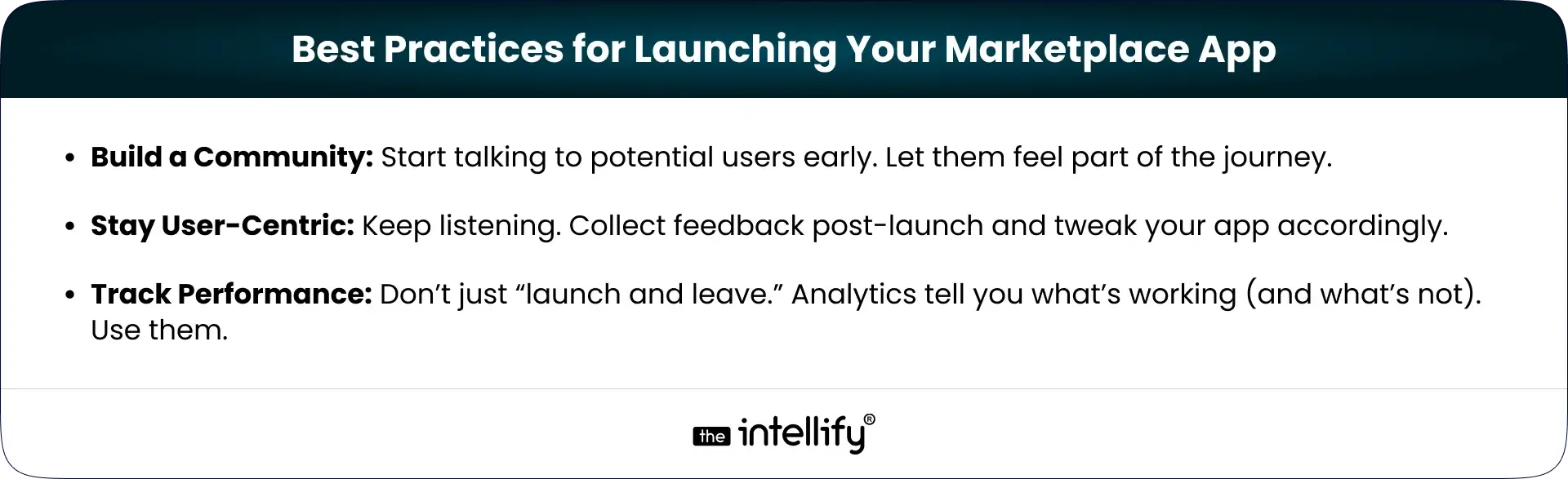
Future Trends in AI Marketplace Development
Here’s where things get exciting:
- More Personalization: AI is learning faster, expect hyper-tailored recommendations soon.
- Voice Shopping: “Hey Alexa, buy me a coffee grinder.” Yeah, it’s becoming normal.
- Sustainability Focus: Expect smarter recommendations that promote eco-friendly products. AI will help consumers make greener choices.
Conclusion
Building an AI-powered marketplace app is a wild ride, equal parts challenge and opportunity. You’ll juggle design, data, and user expectations, but if you get it right, you’re not just launching an app, you’re building an ecosystem. Start small. Keep learning. Iterate fast. With the right mix of AI, UX, and business sense, your app could easily become the next go-to platform in its niche.
Frequently Asked Questions (FAQ’s)
1. What is an AI marketplace app?
An AI marketplace app connects buyers and sellers, using artificial intelligence to personalize shopping experiences and optimize operations.
2. How does AI enhance user experience in marketplace apps?
By analyzing user behavior to deliver tailored recommendations, intuitive search results, and quick customer support.
3. What are the essential features of an AI marketplace app?
Profiles, listings, payment gateways, analytics, and AI chatbots are the essentials that make everything run smoothly.
4. What technologies are commonly used in AI marketplace app development?
React, Node.js, TensorFlow, IBM Watson, and a reliable database like PostgreSQL.
5. How can I ensure user security in my marketplace app?
Use encryption, MFA, and secure payment integrations, no shortcuts there.
6. What trends should I watch for the future?
Voice shopping, advanced personalization, and sustainability-led AI solutions.
7. How can The Intellify help?
The Intellify brings deep expertise in AI marketplace development, offering end-to-end support from planning to post-launch scaling.