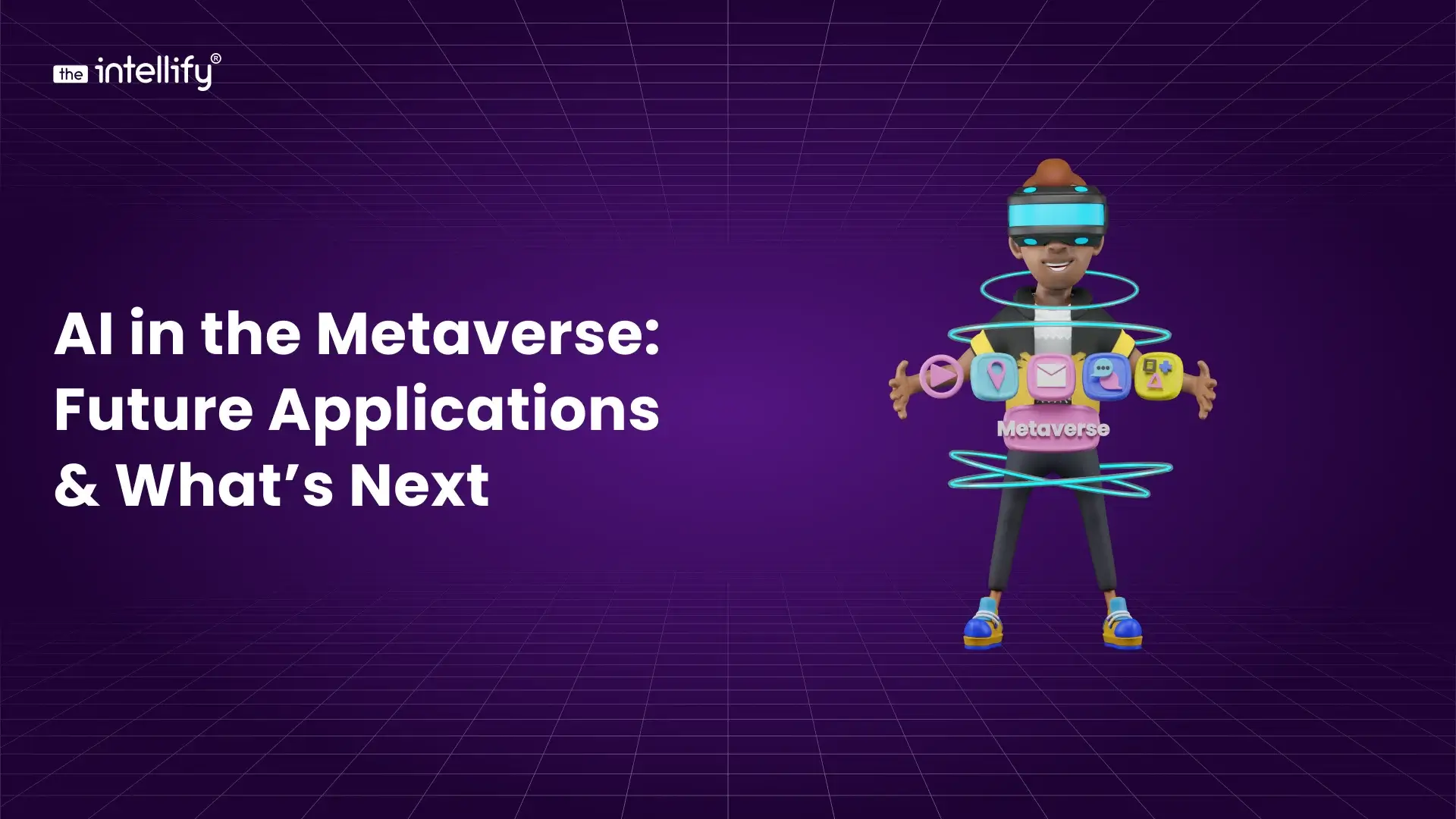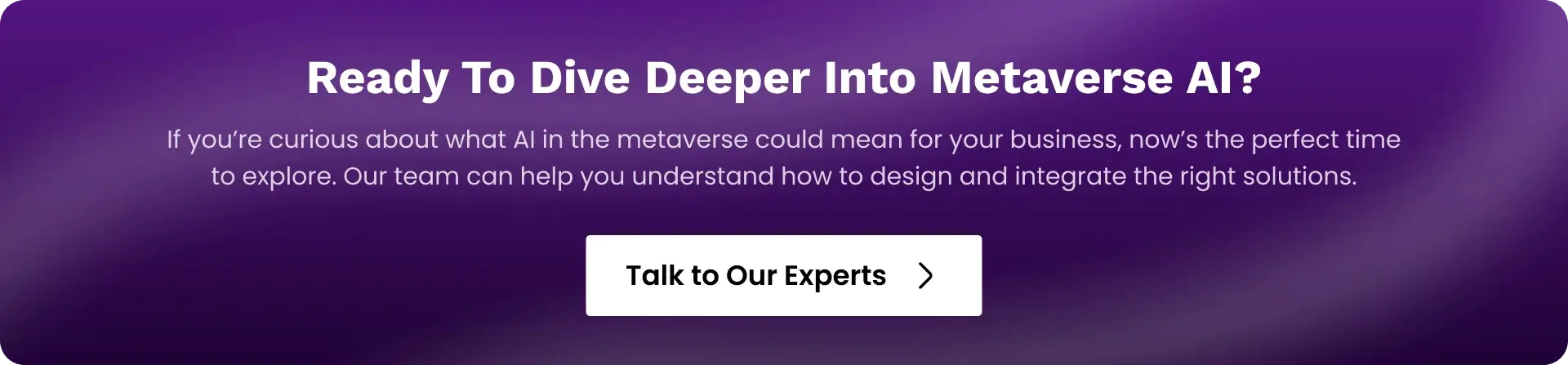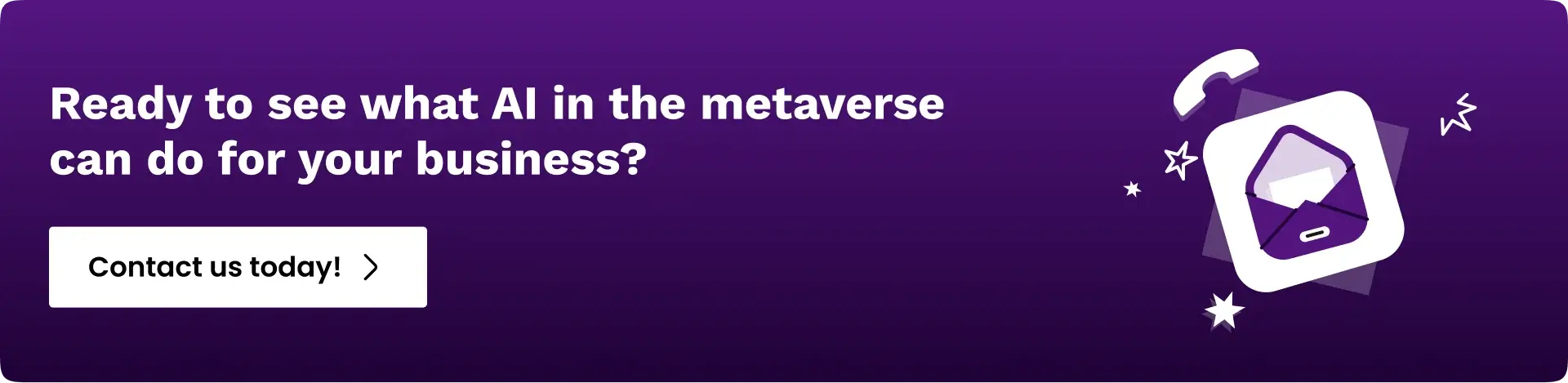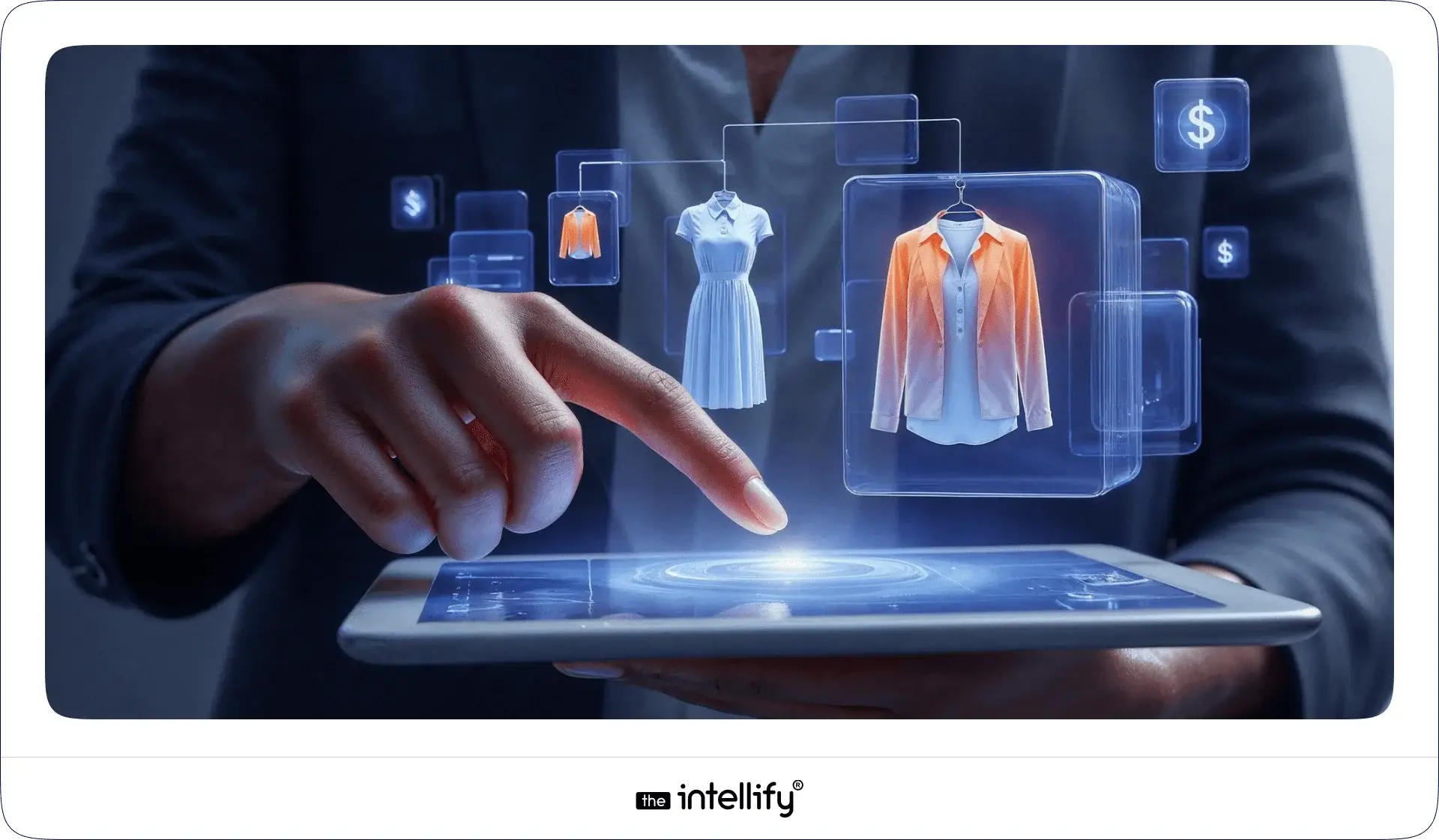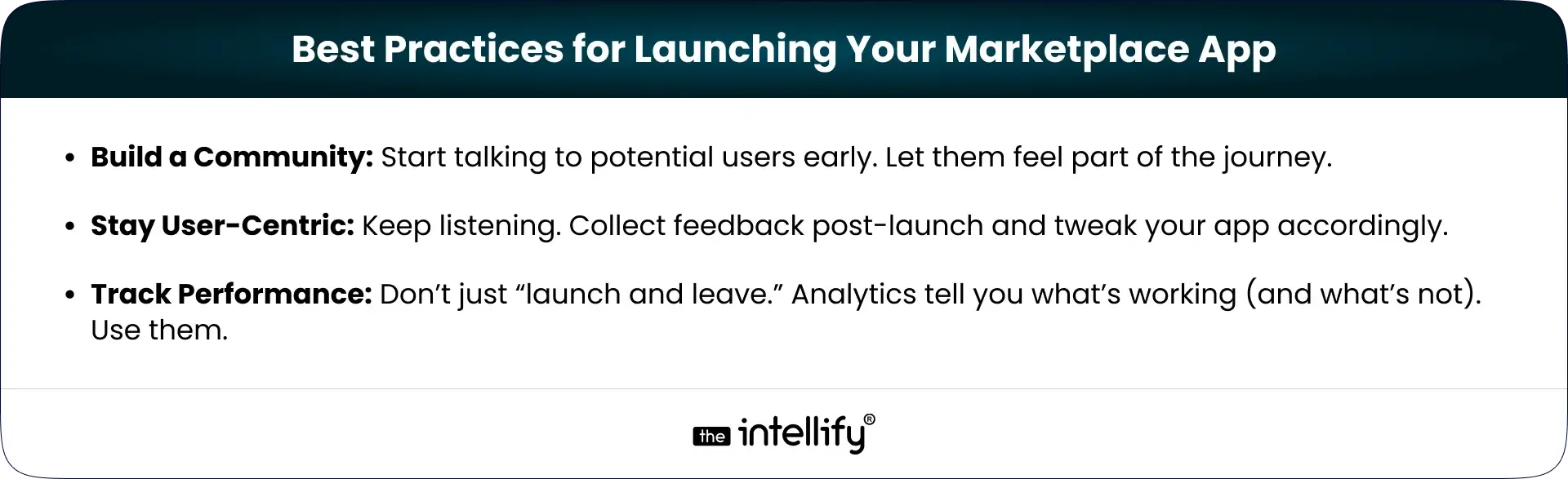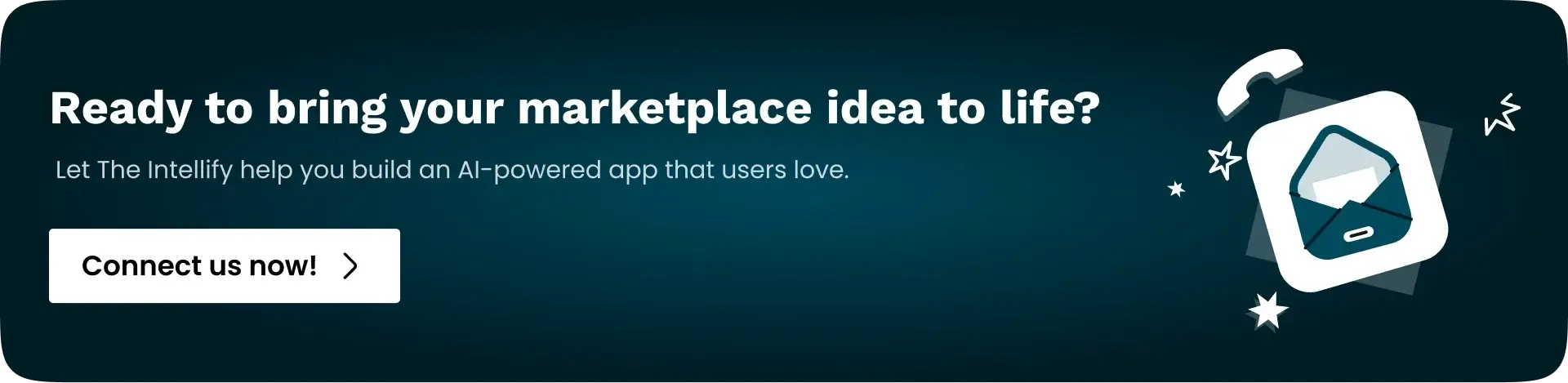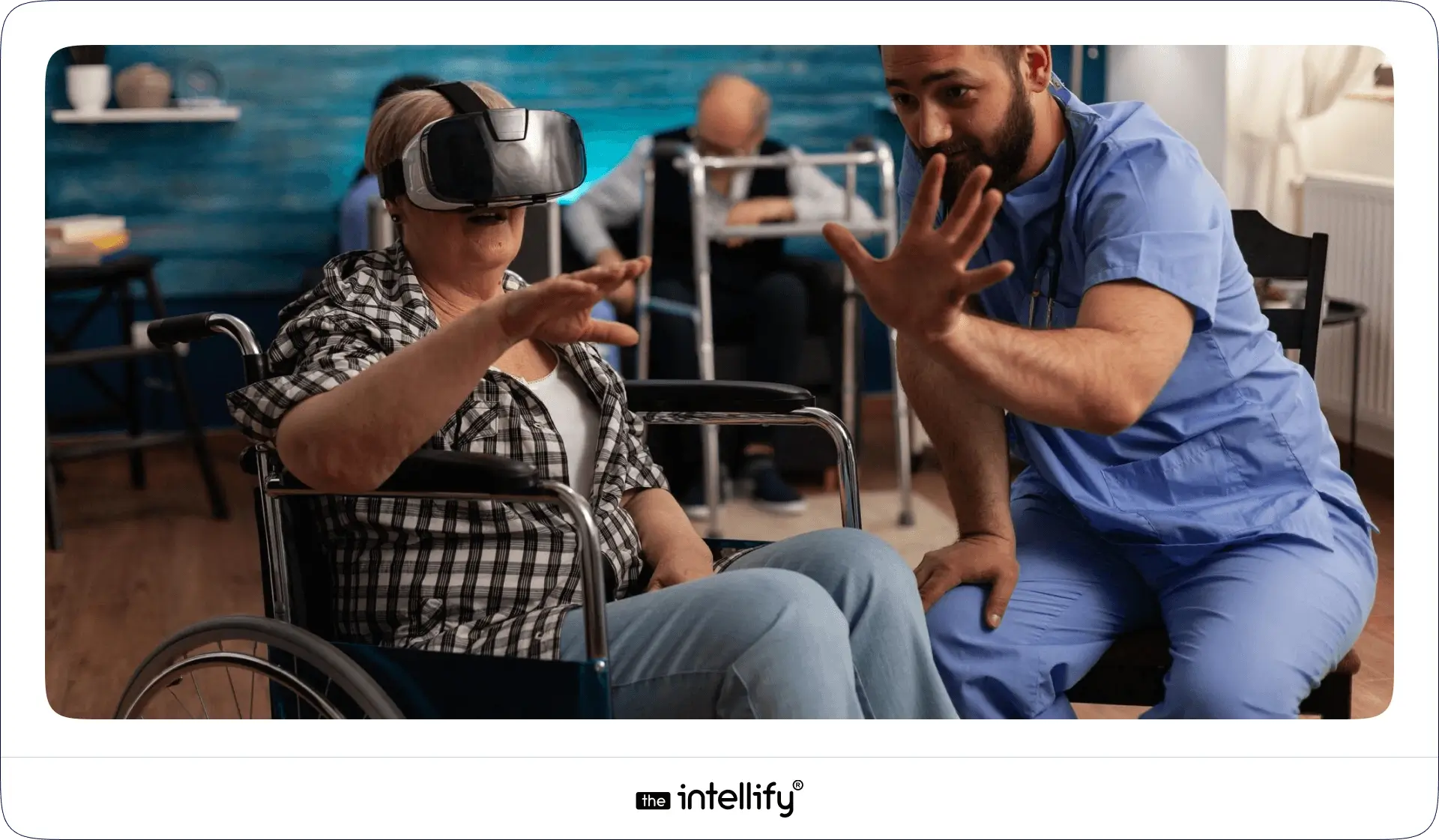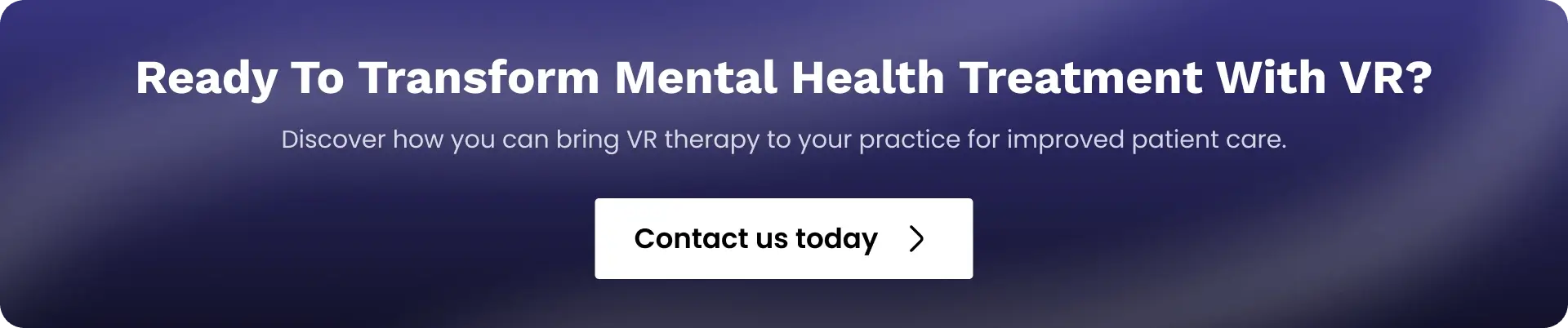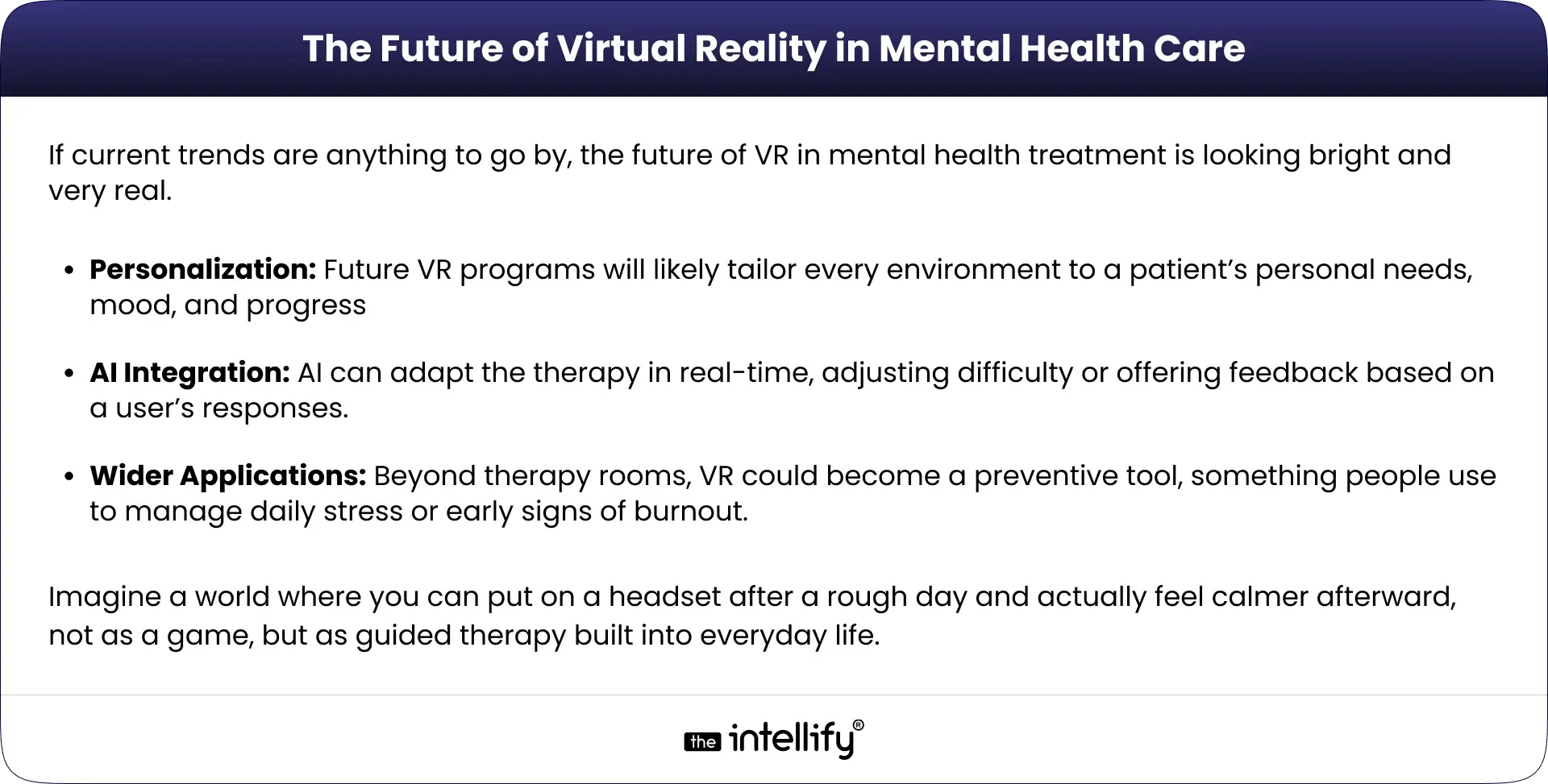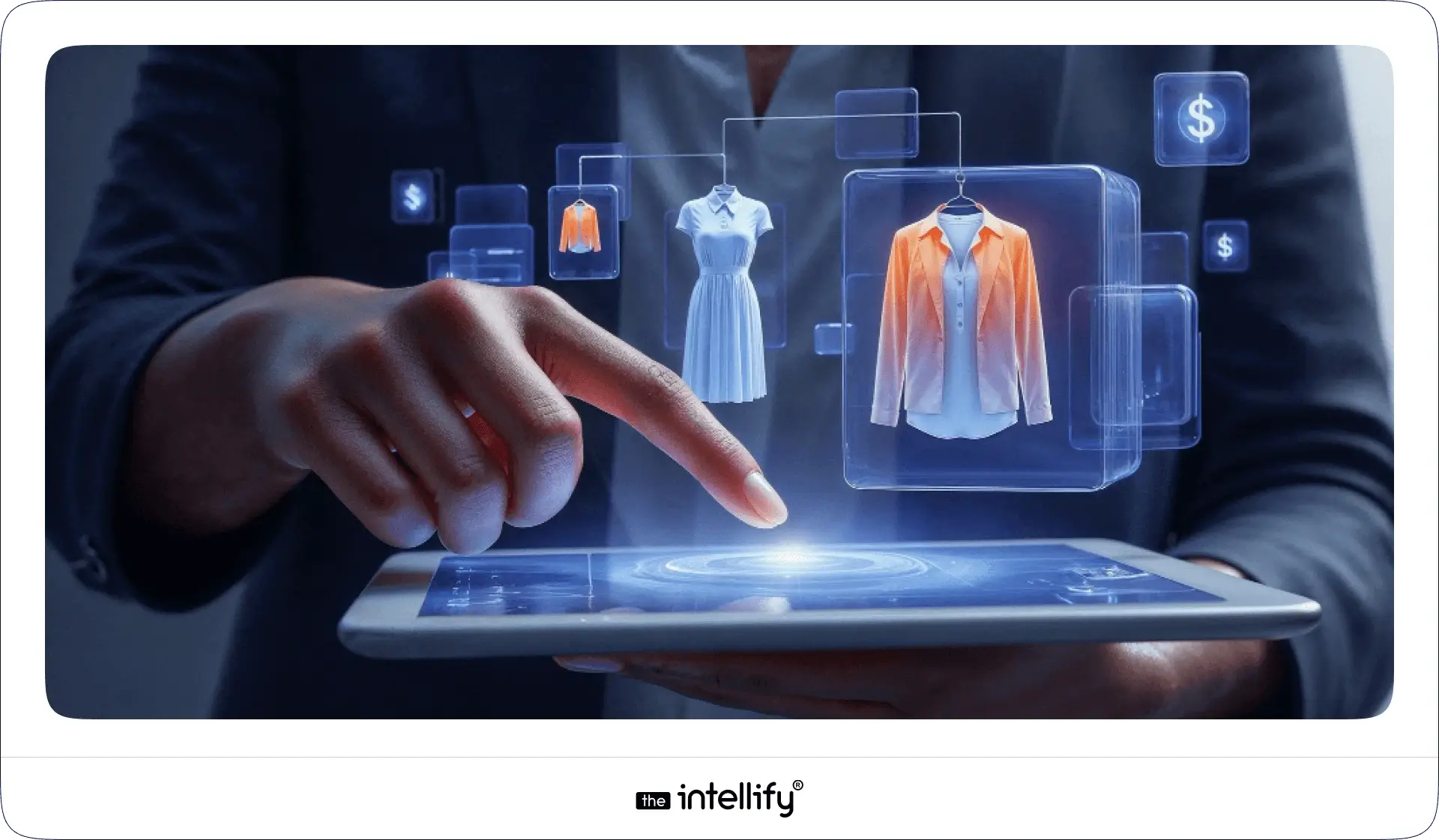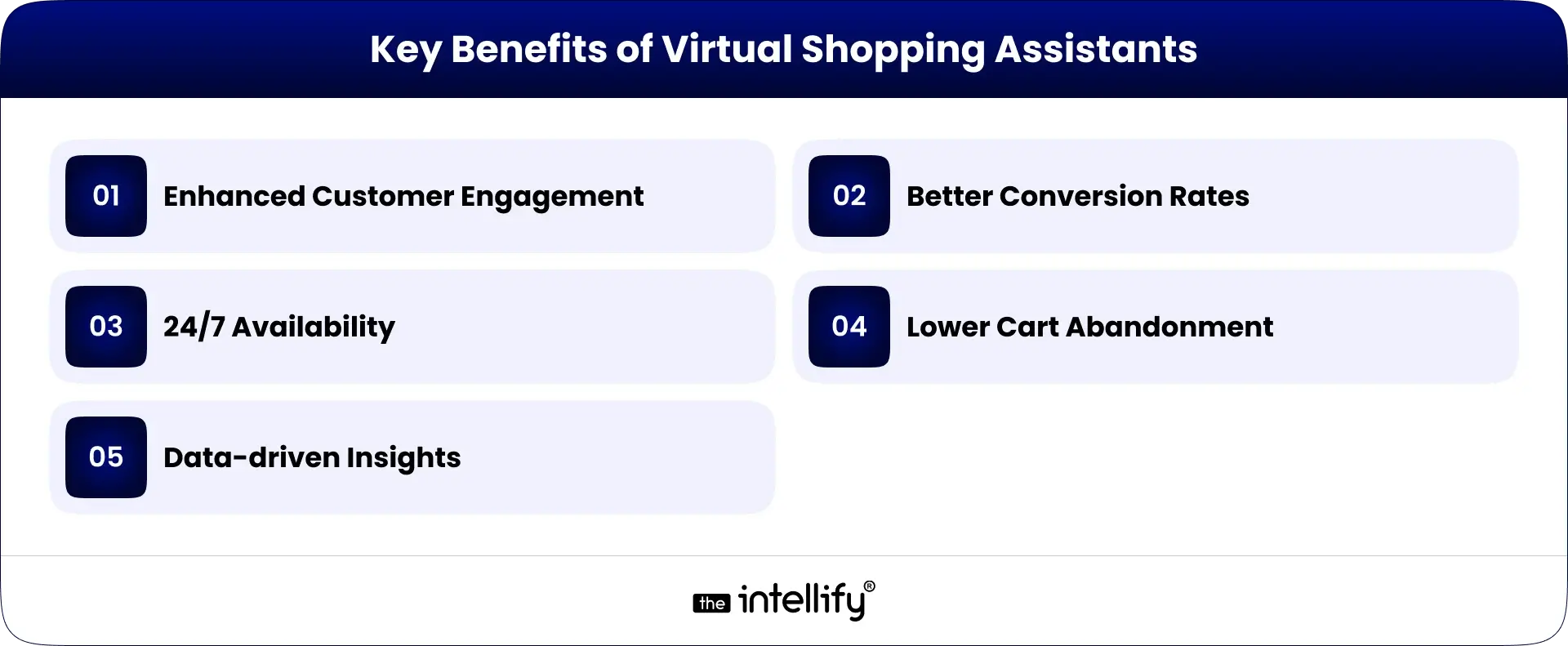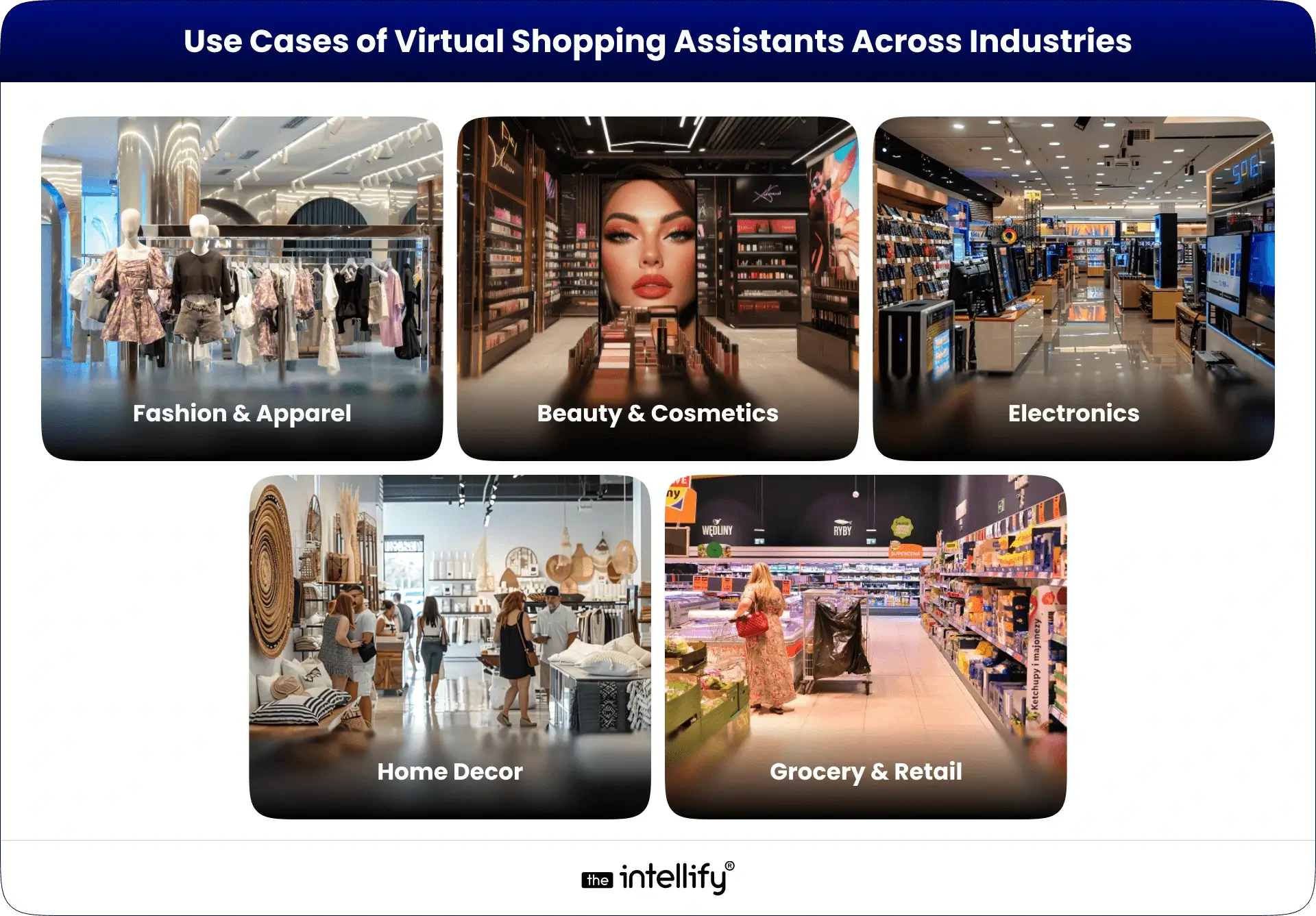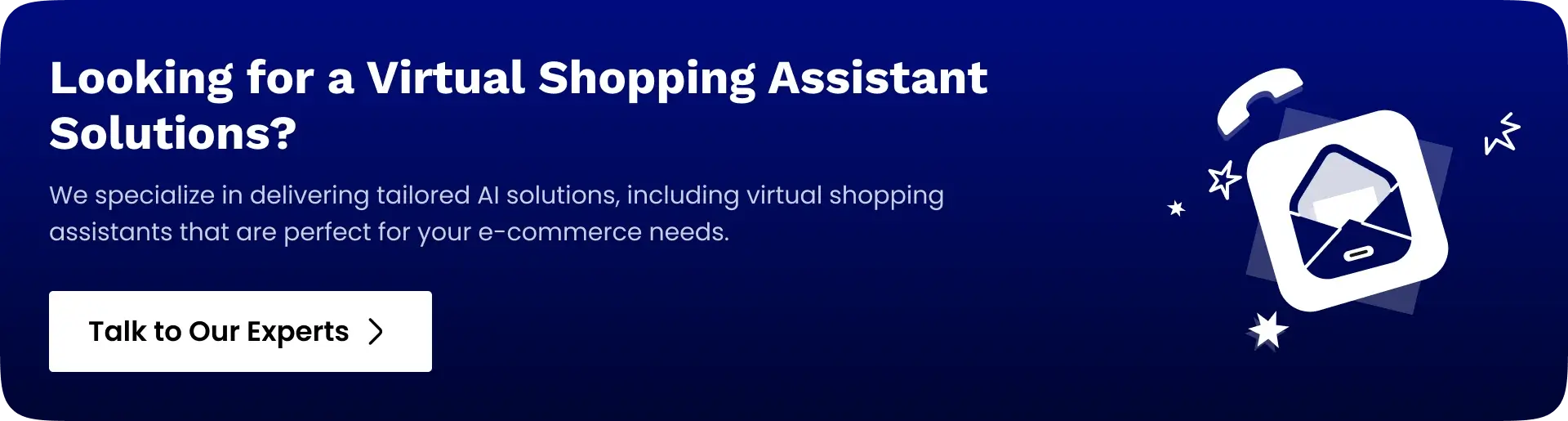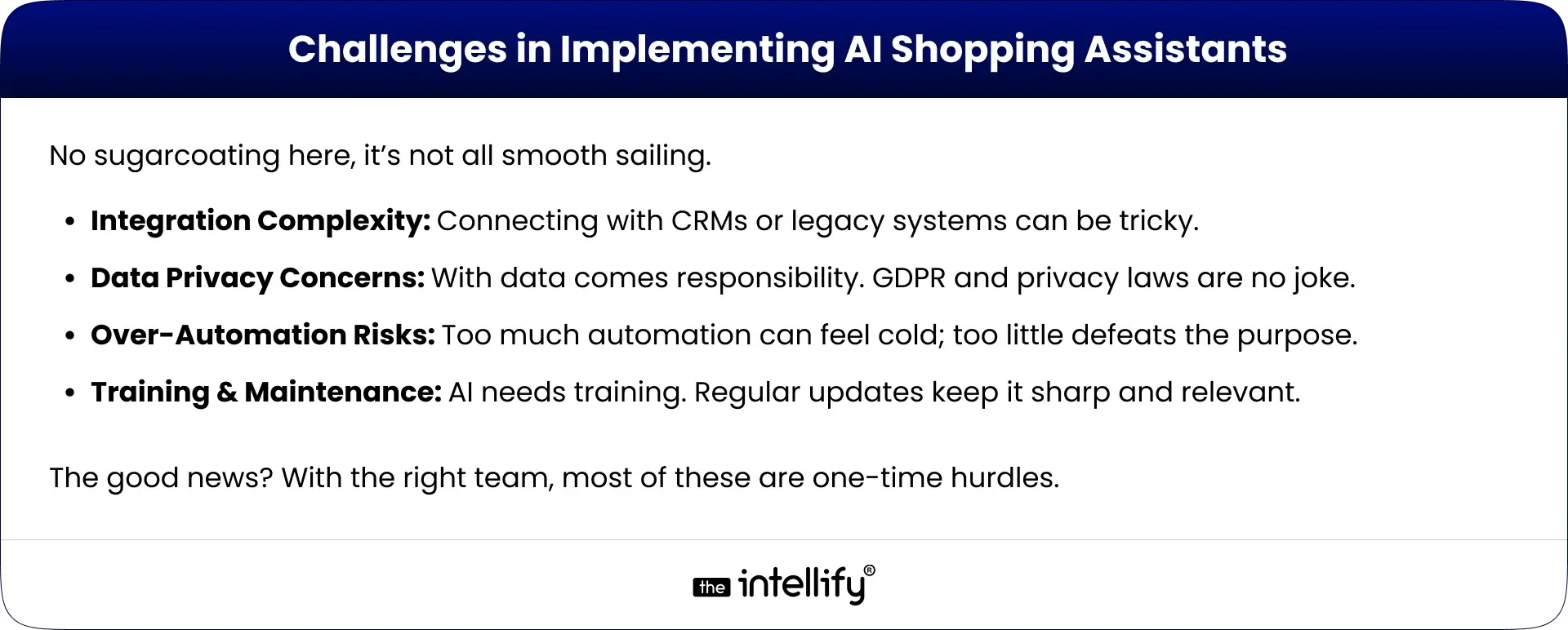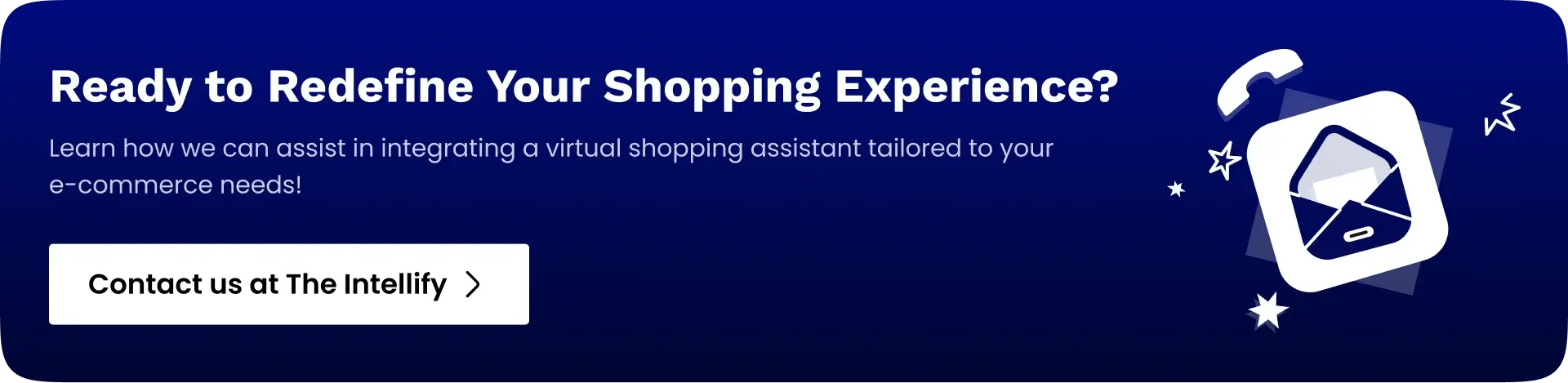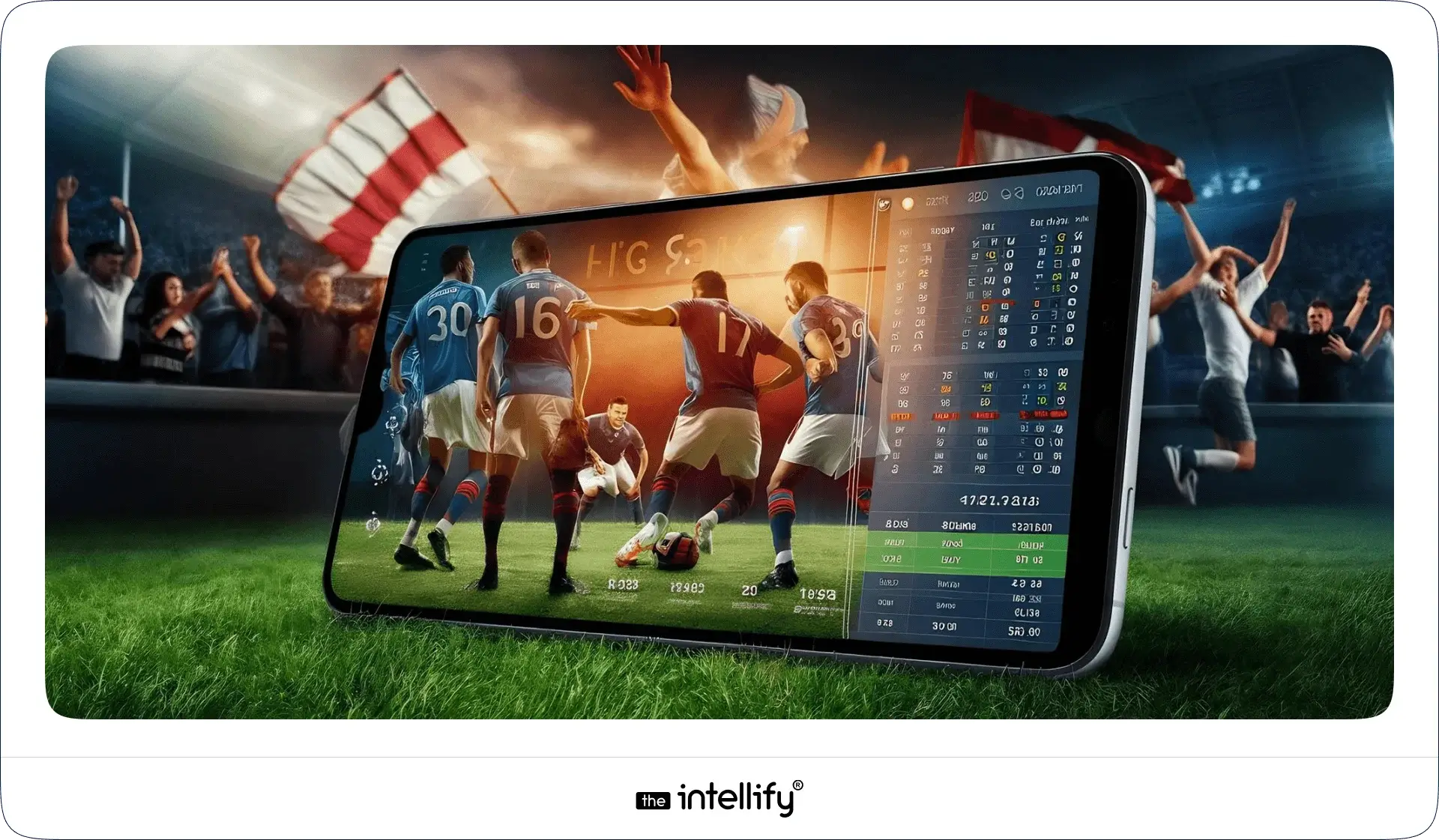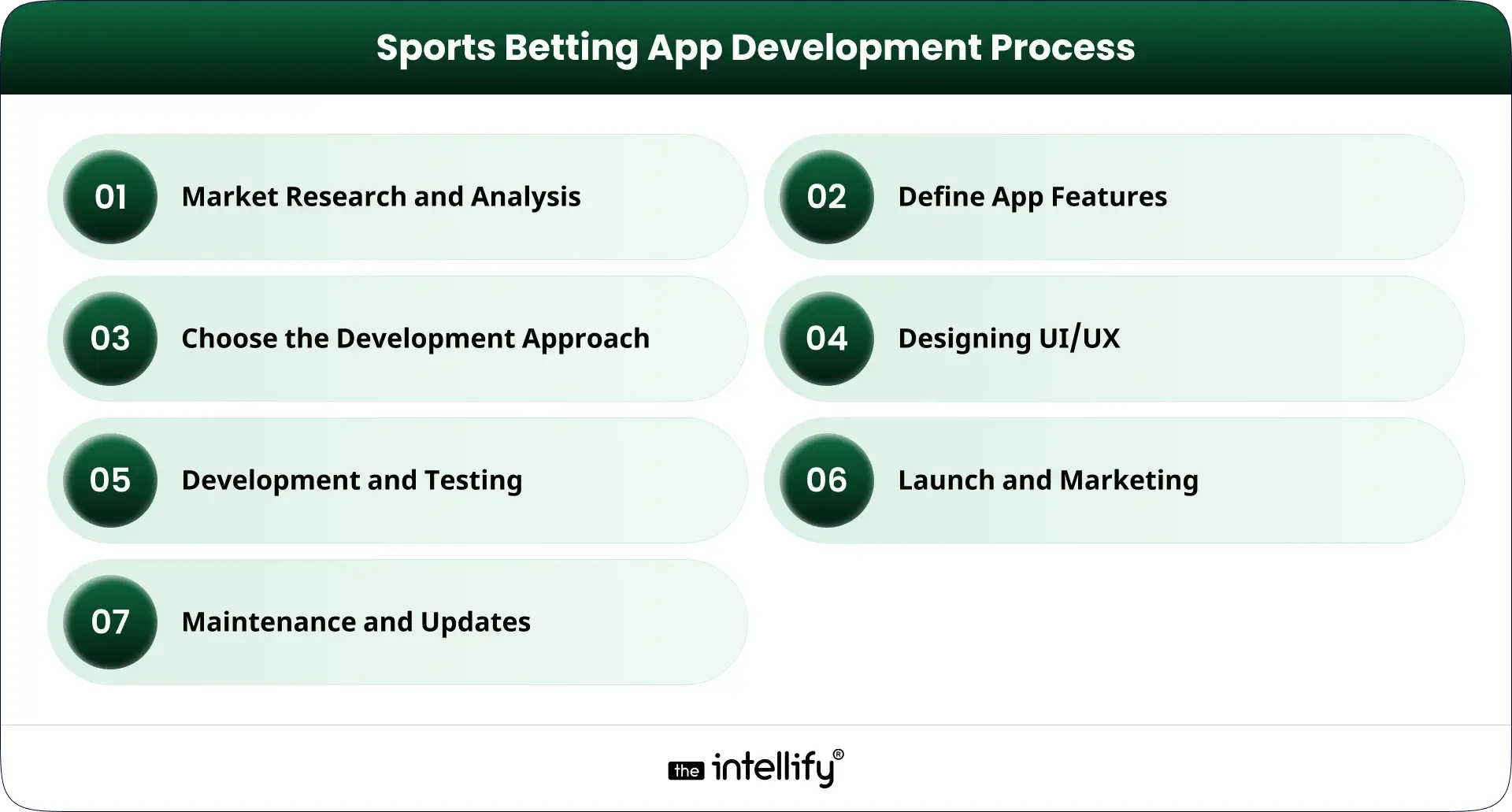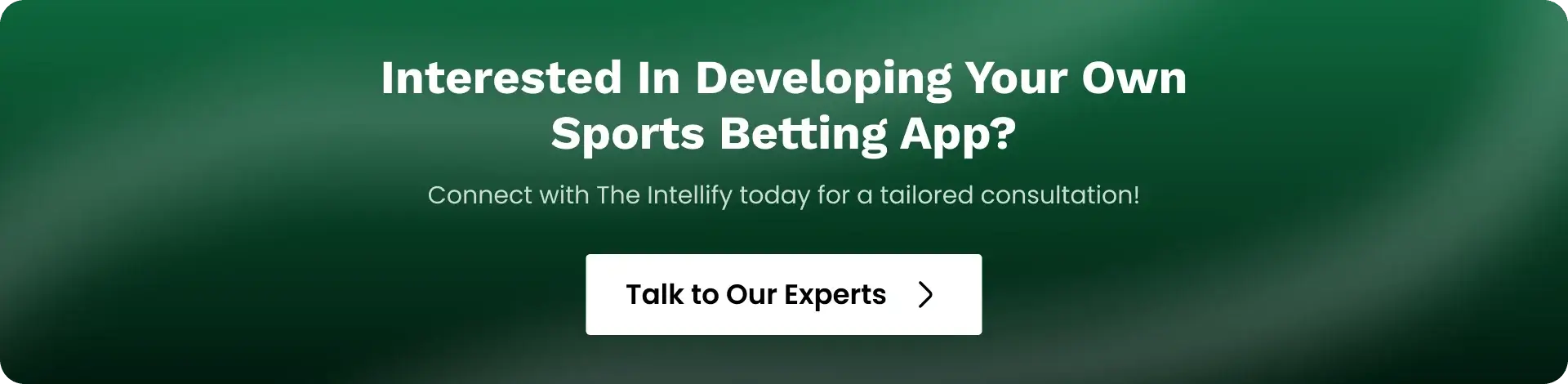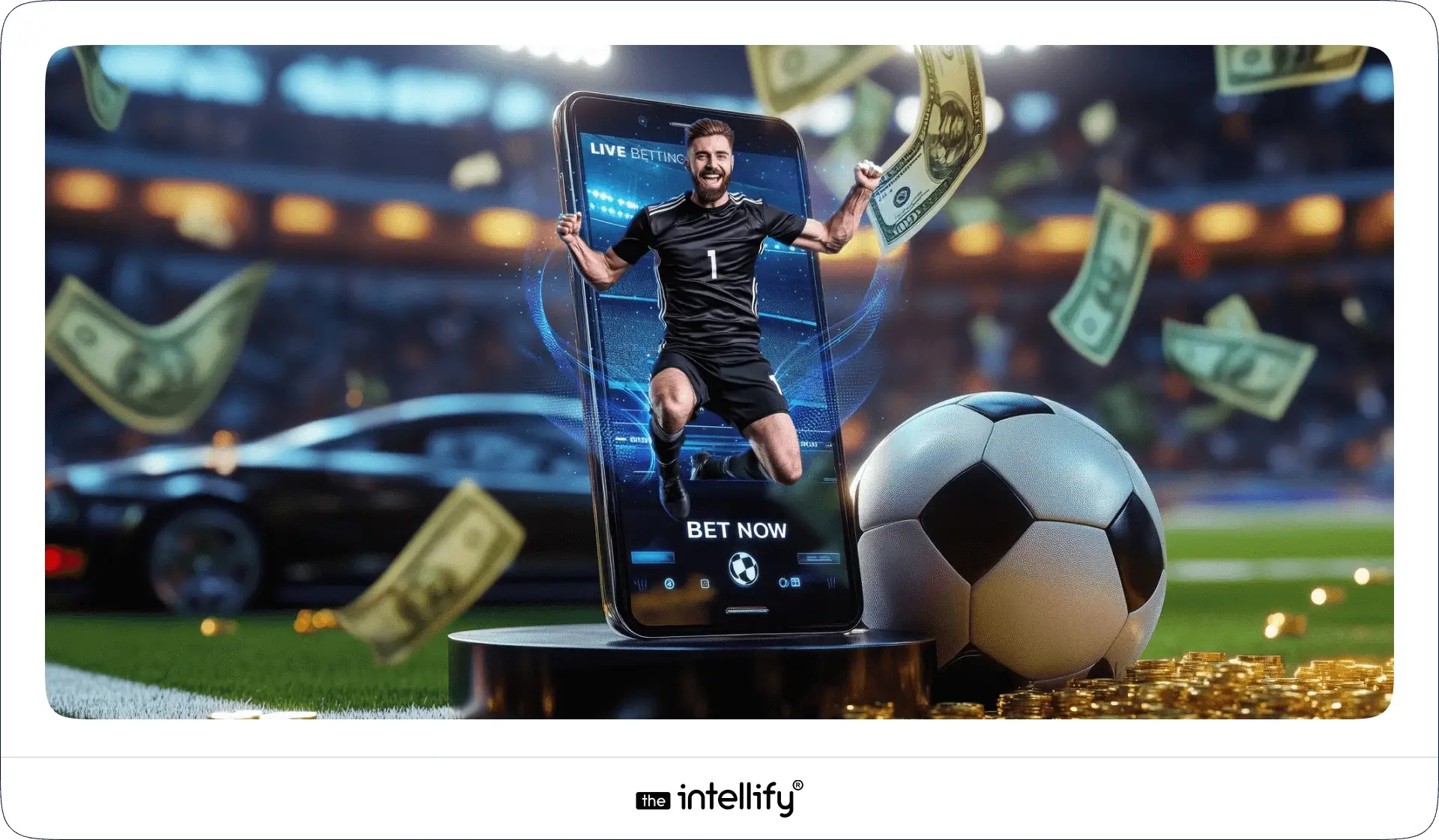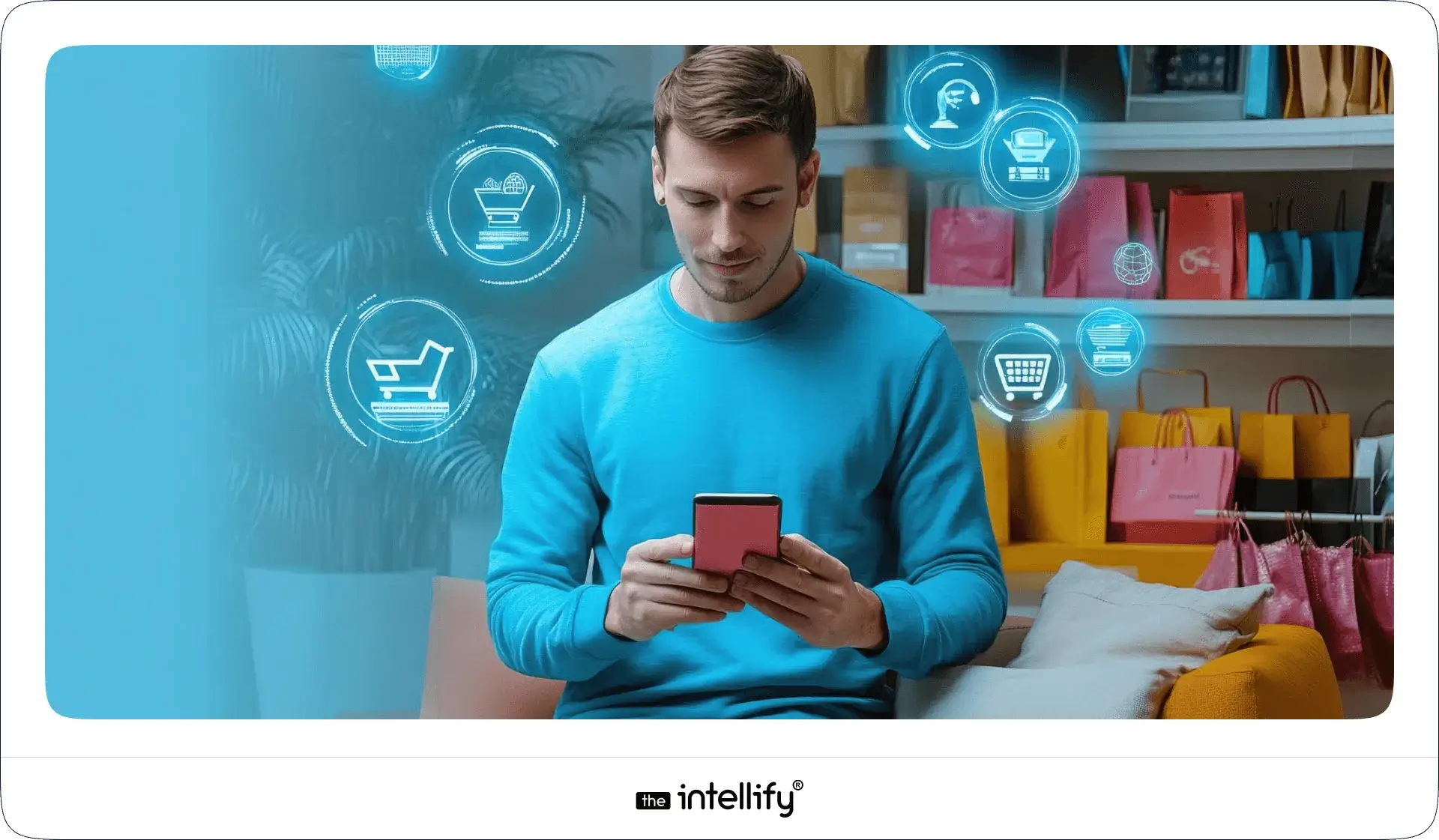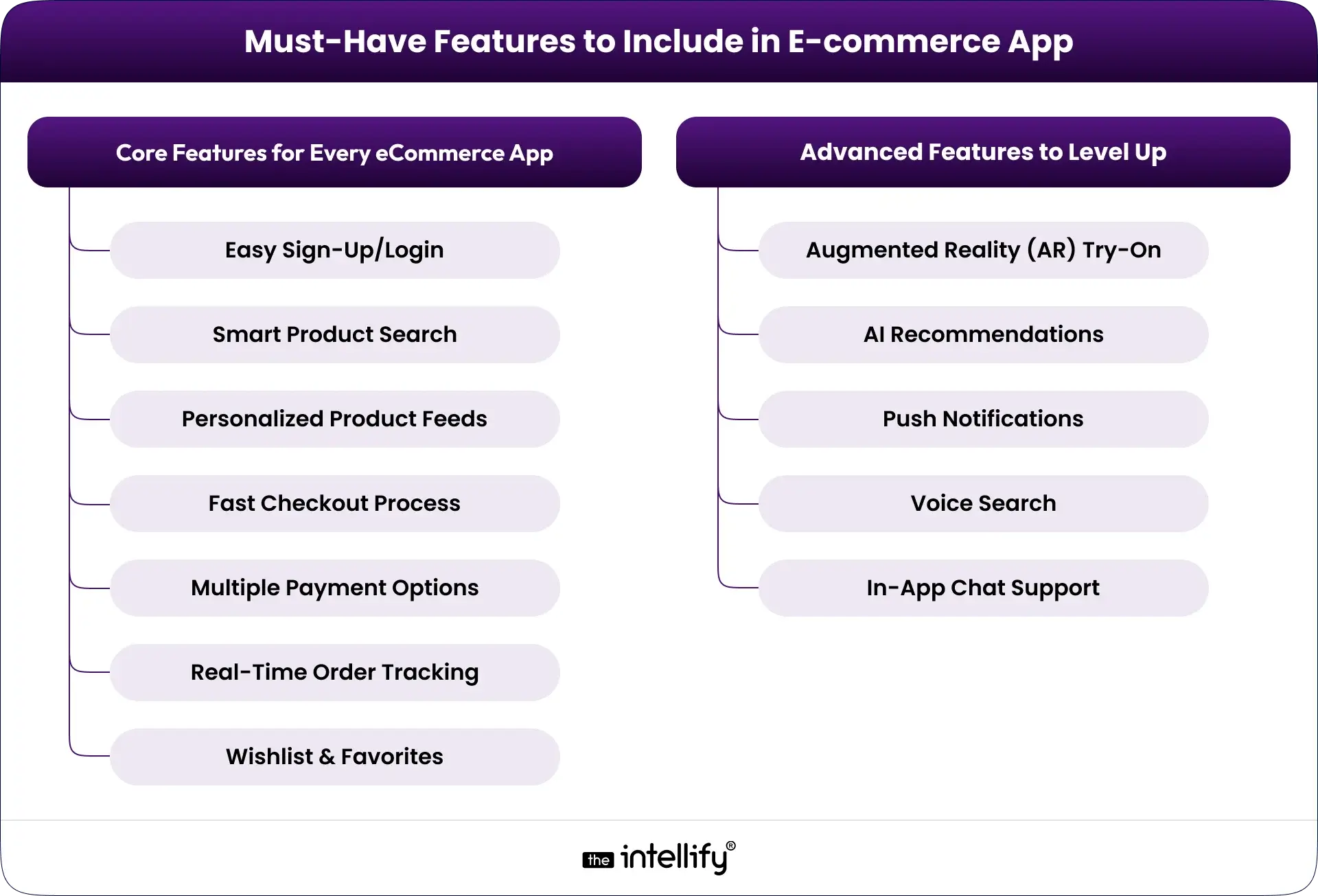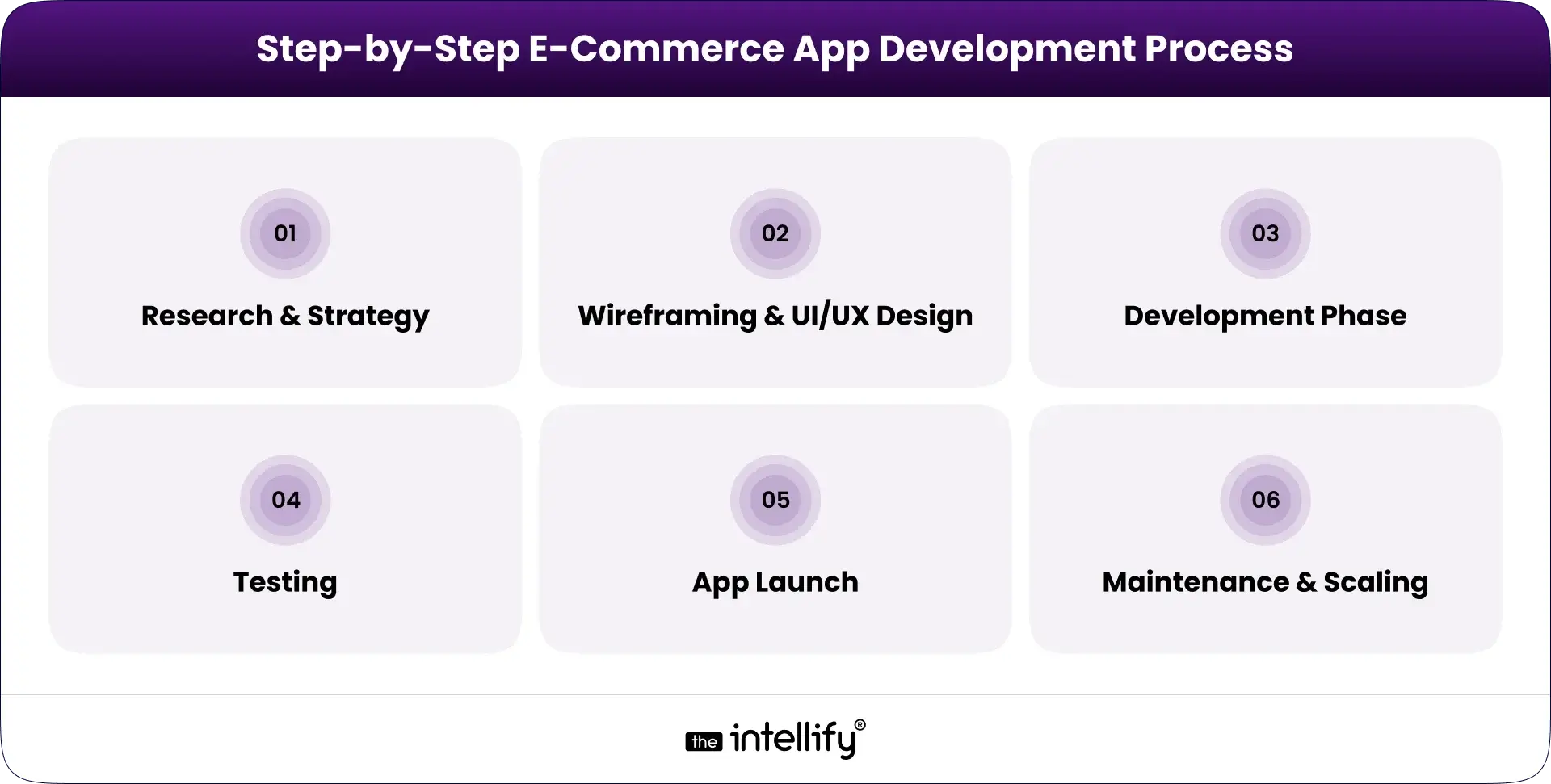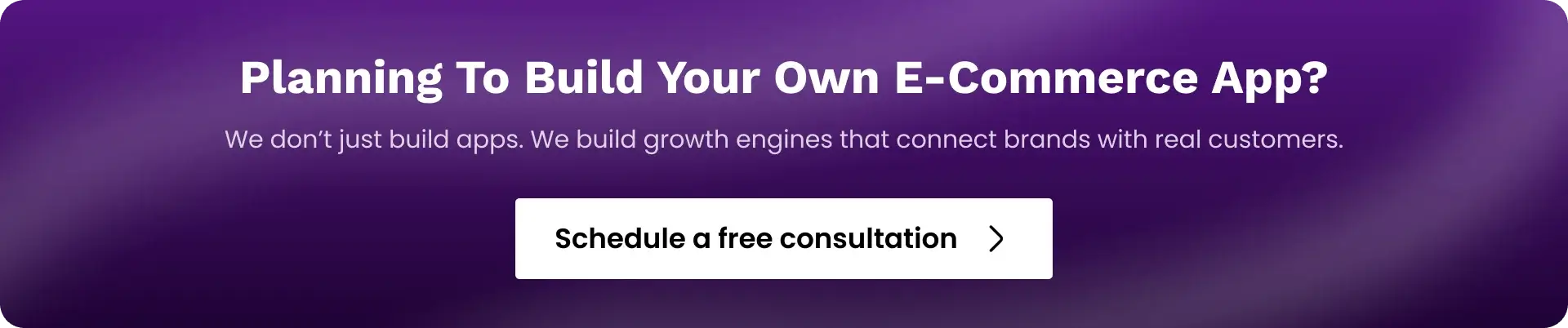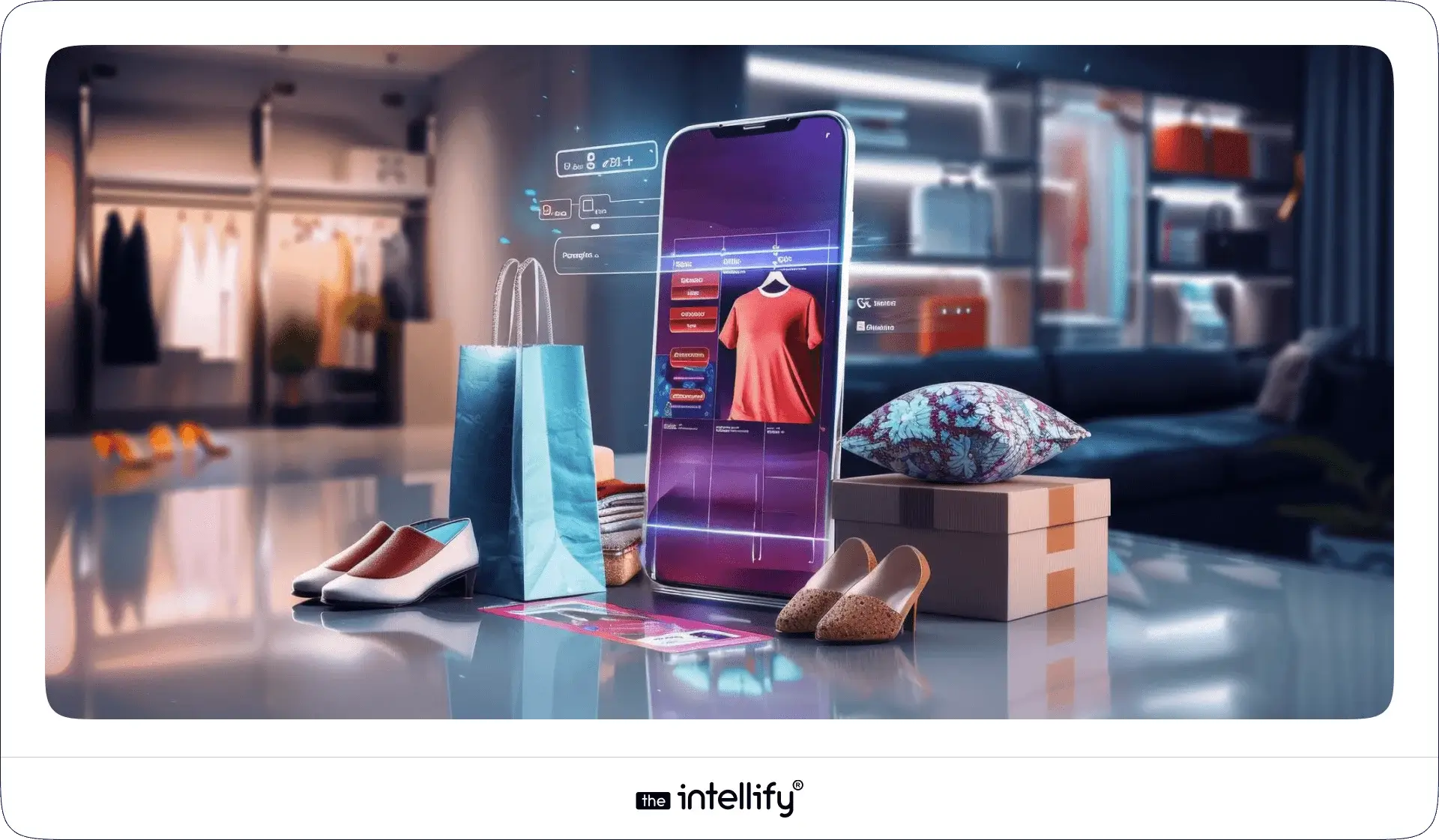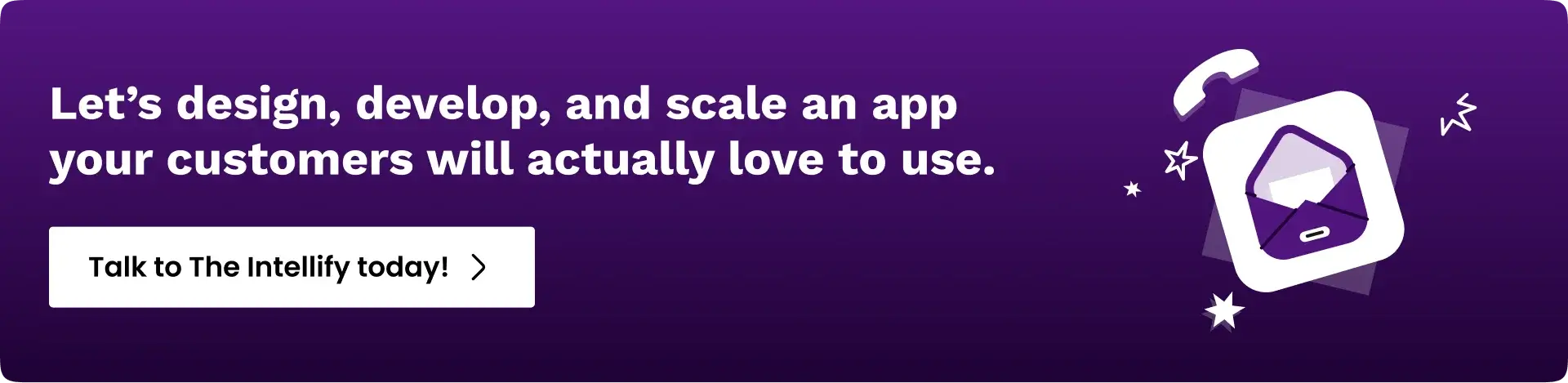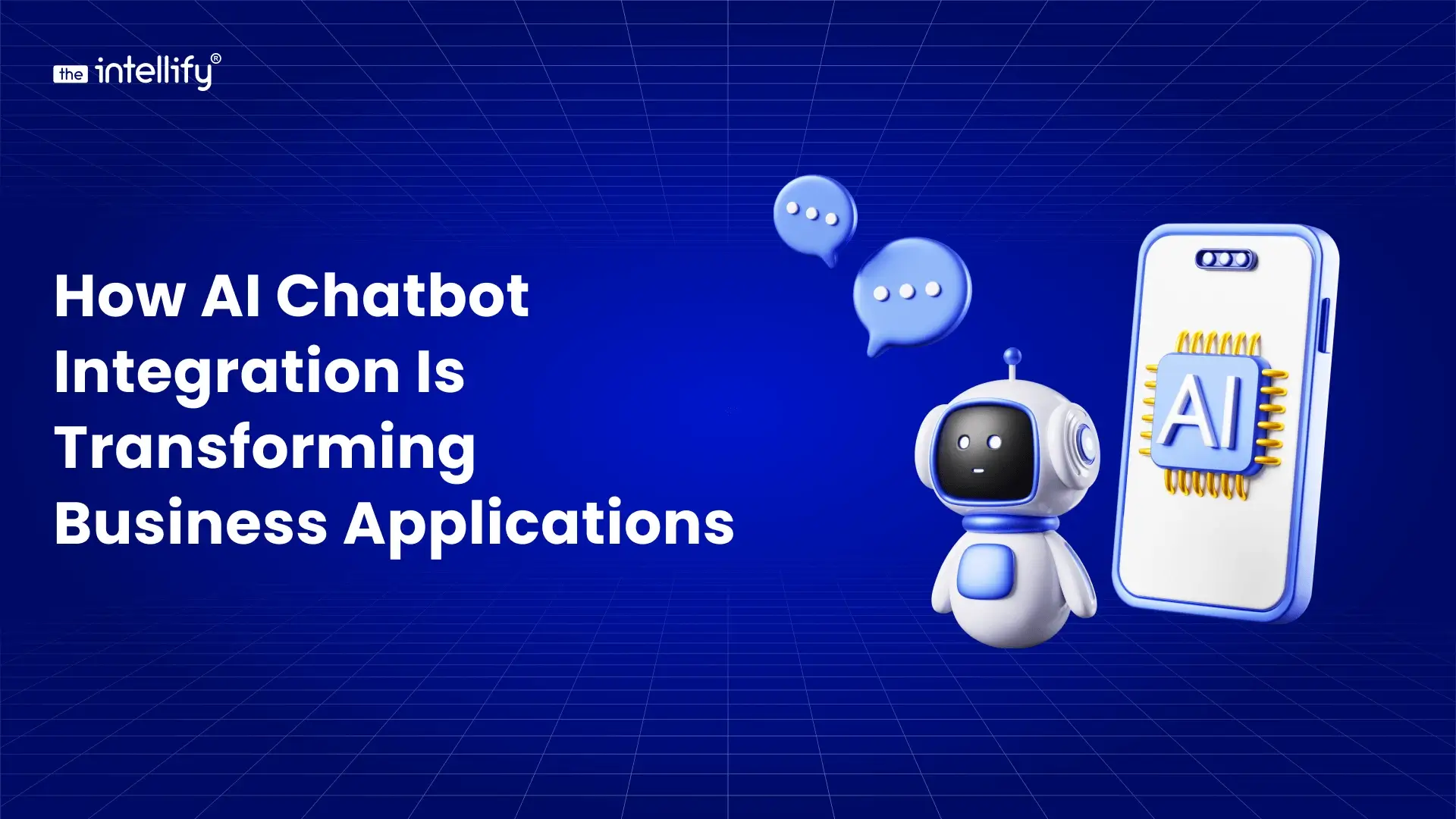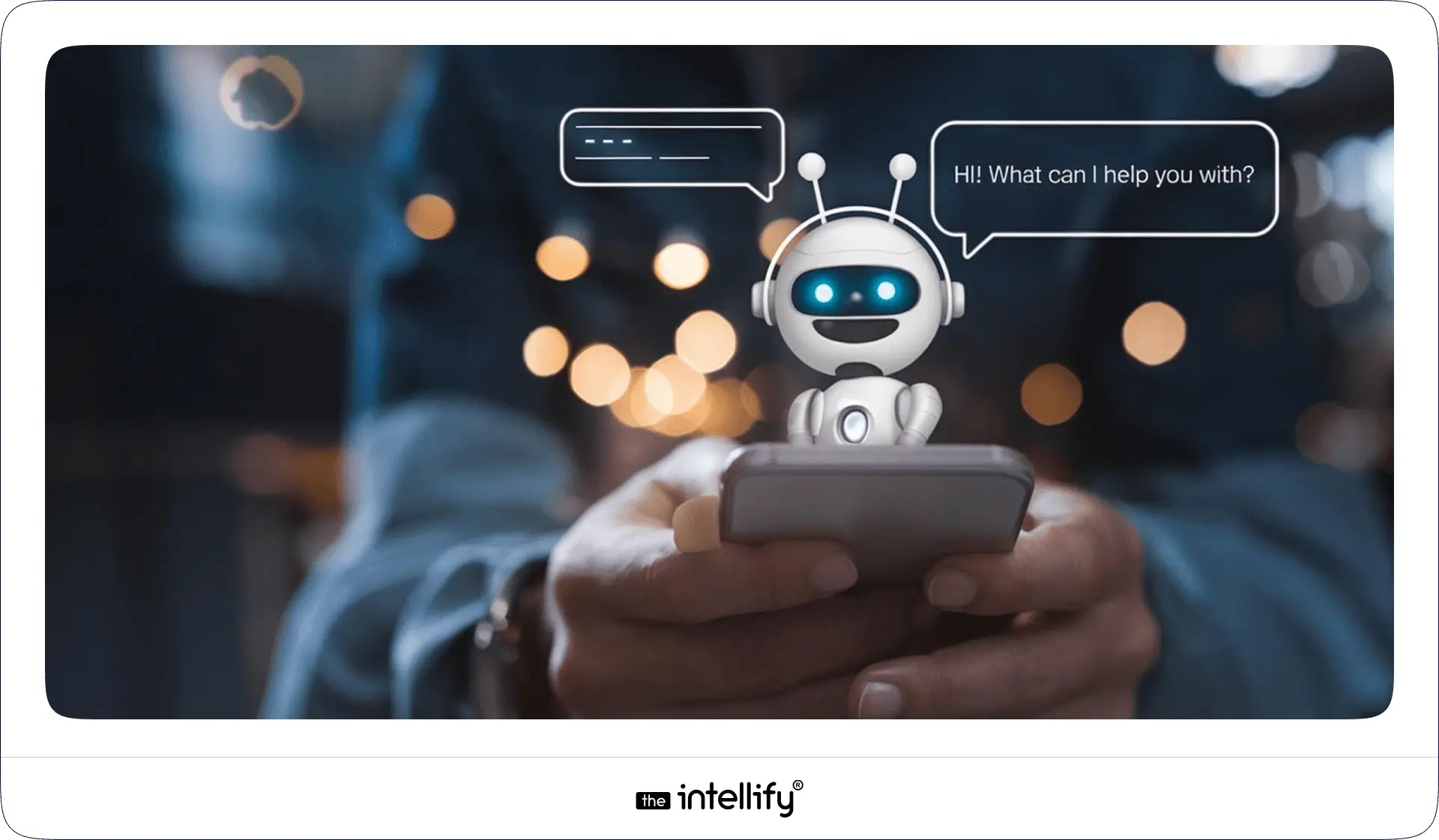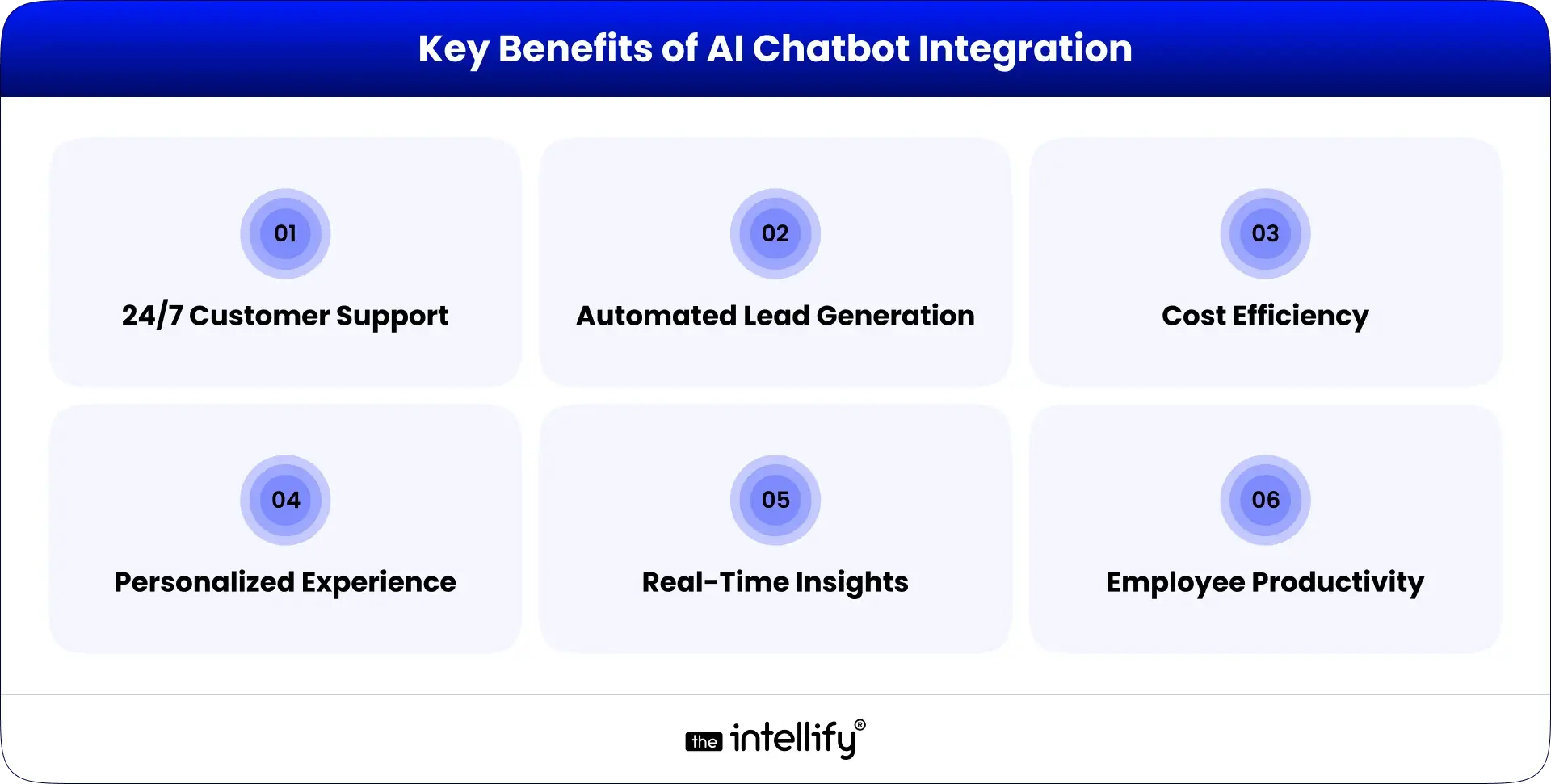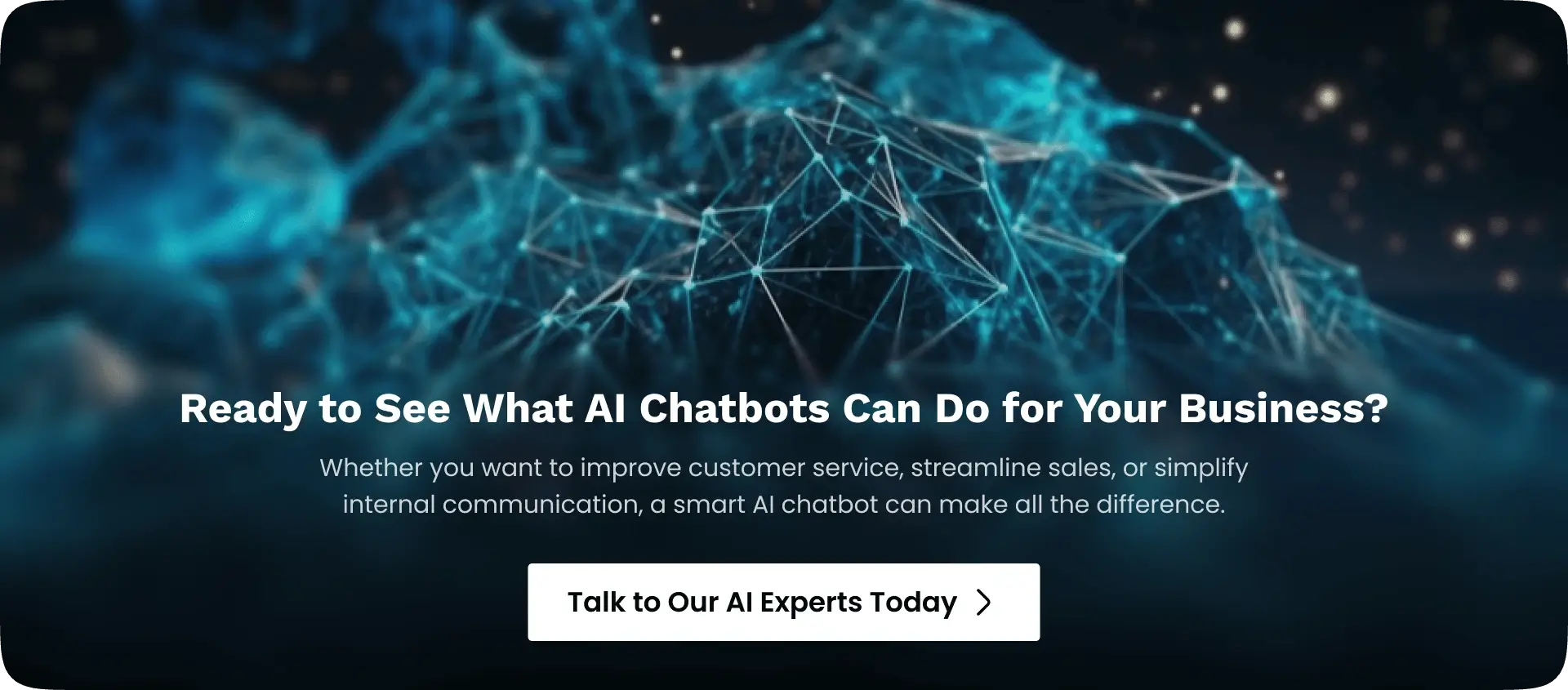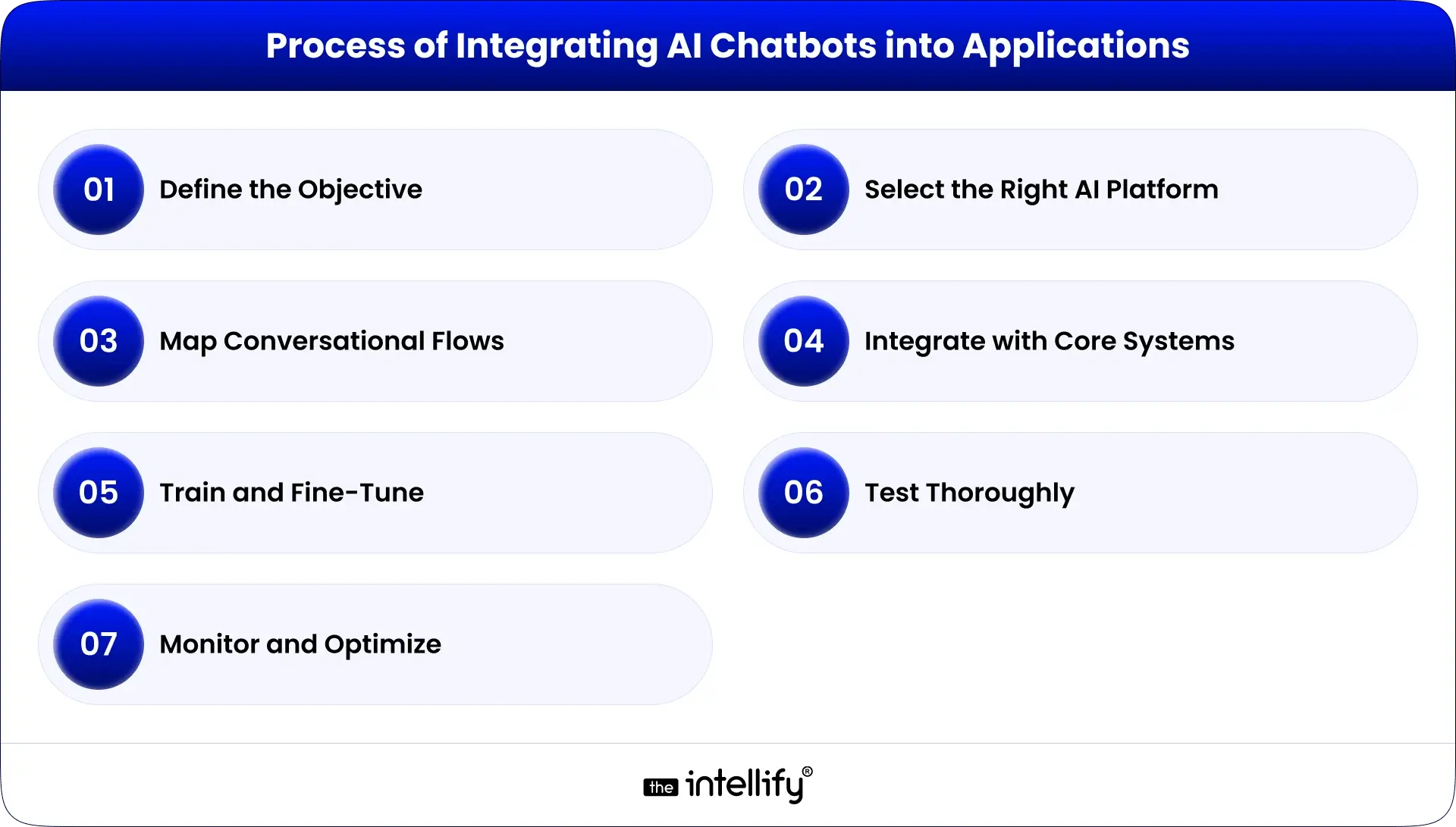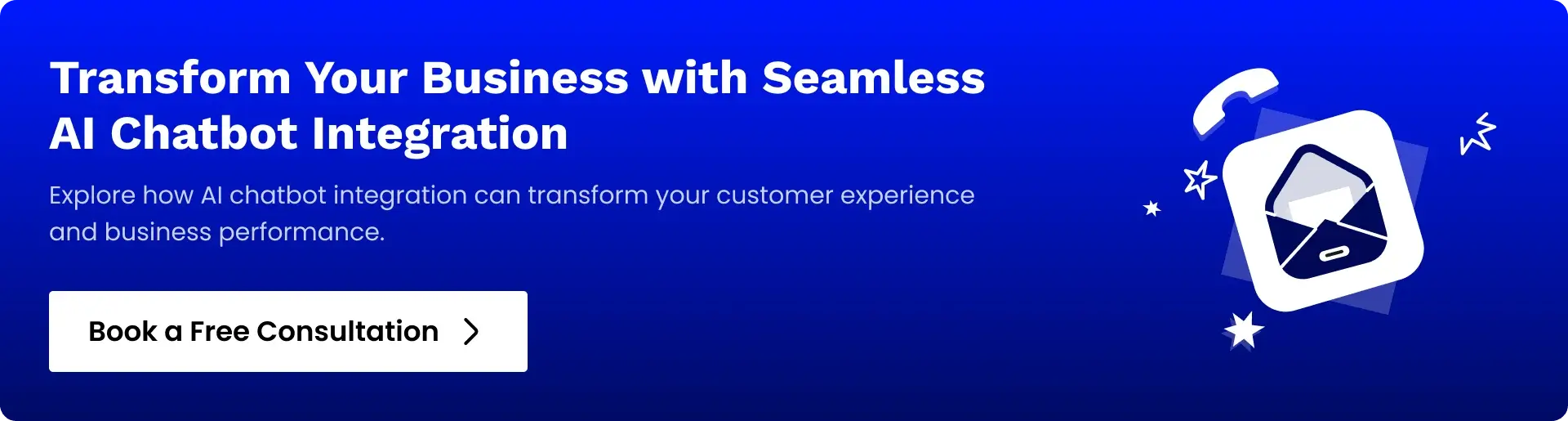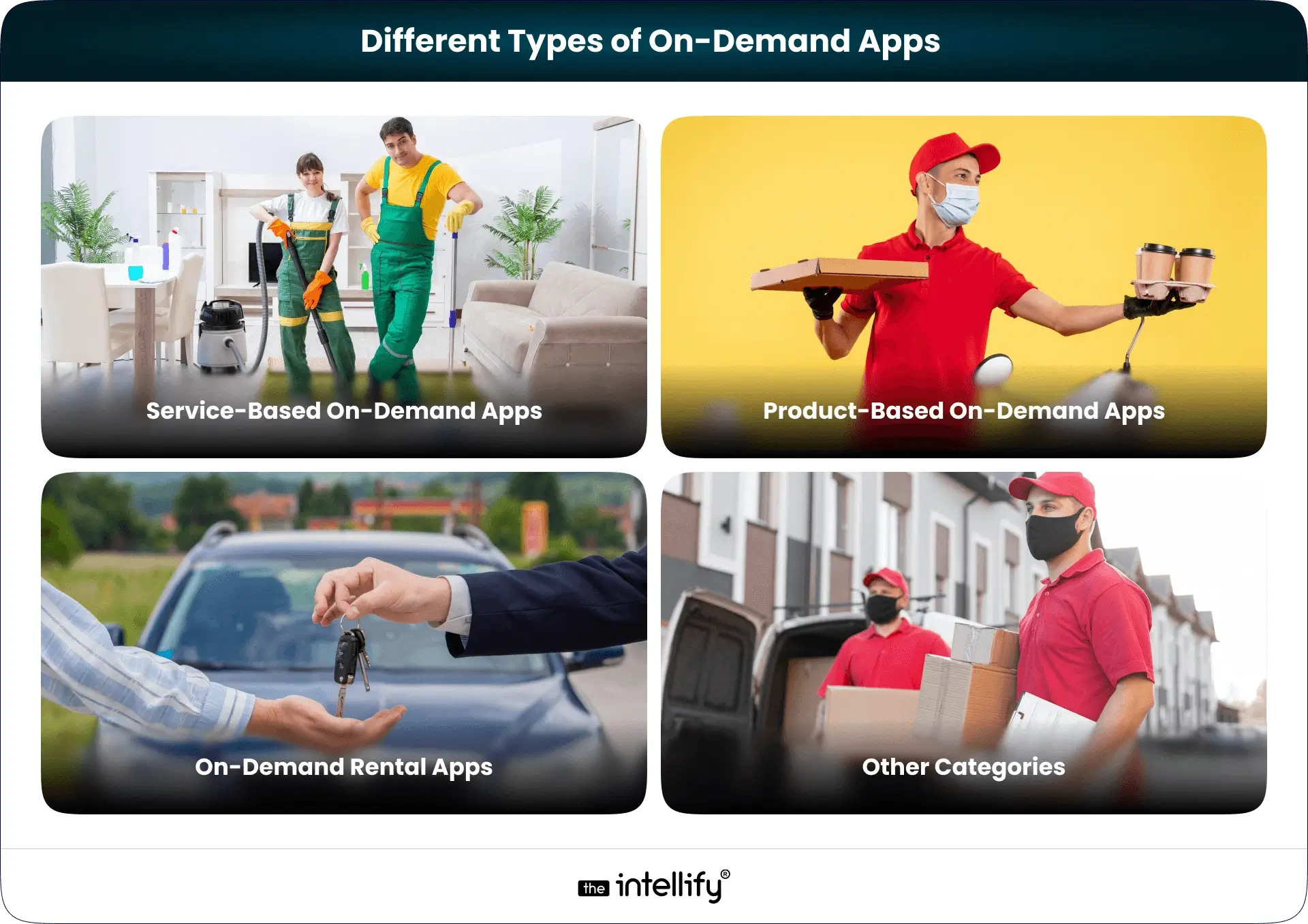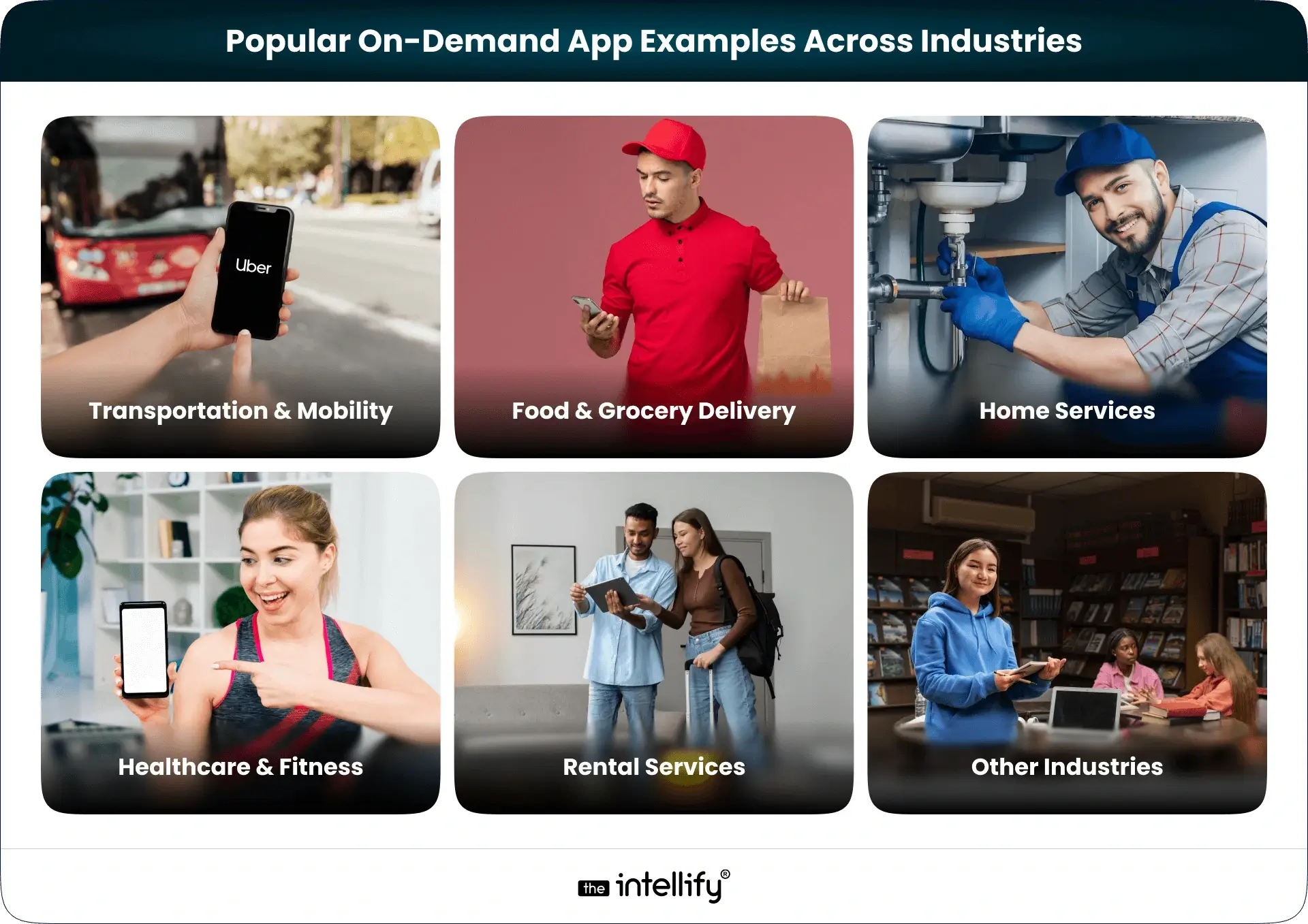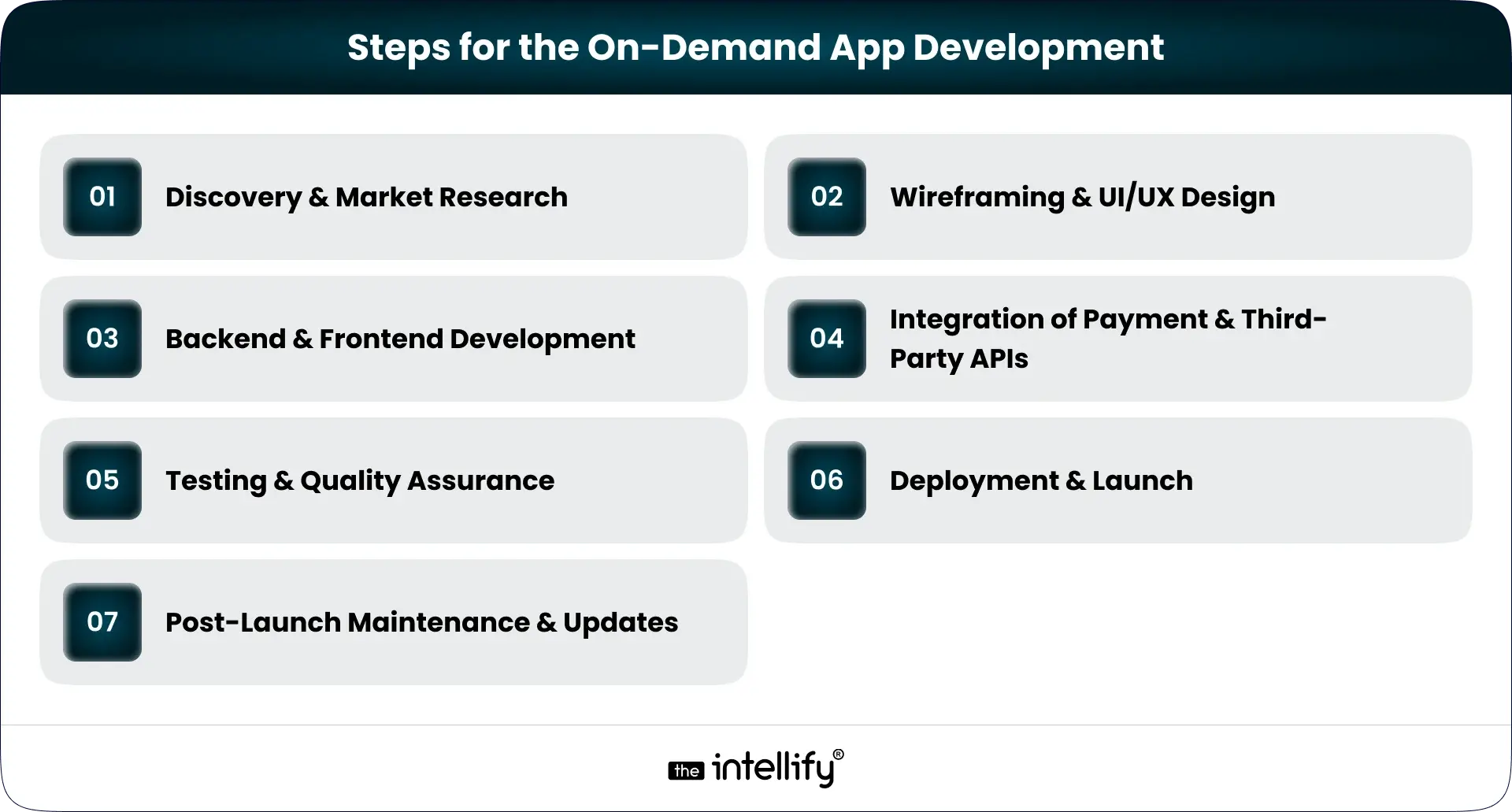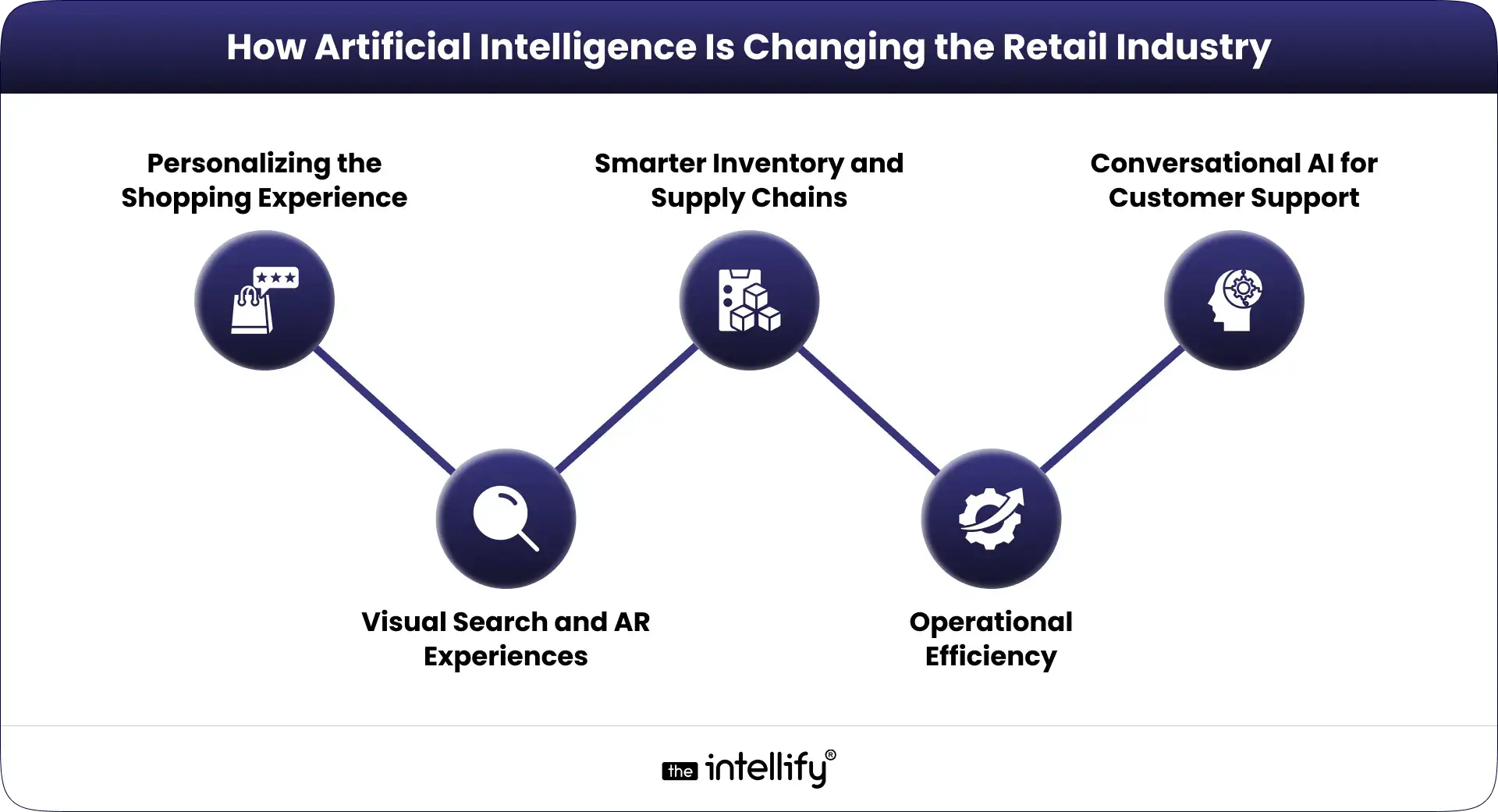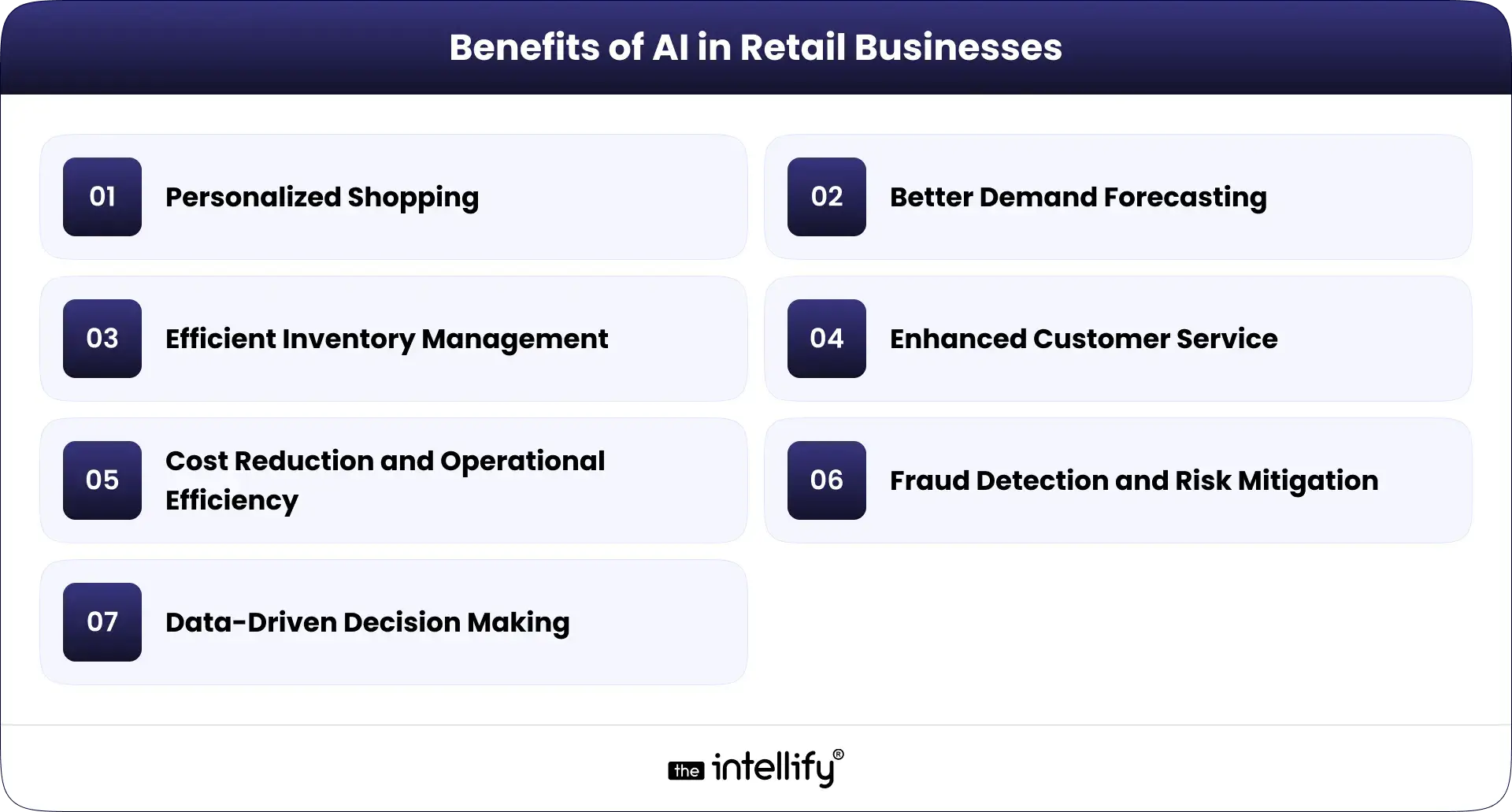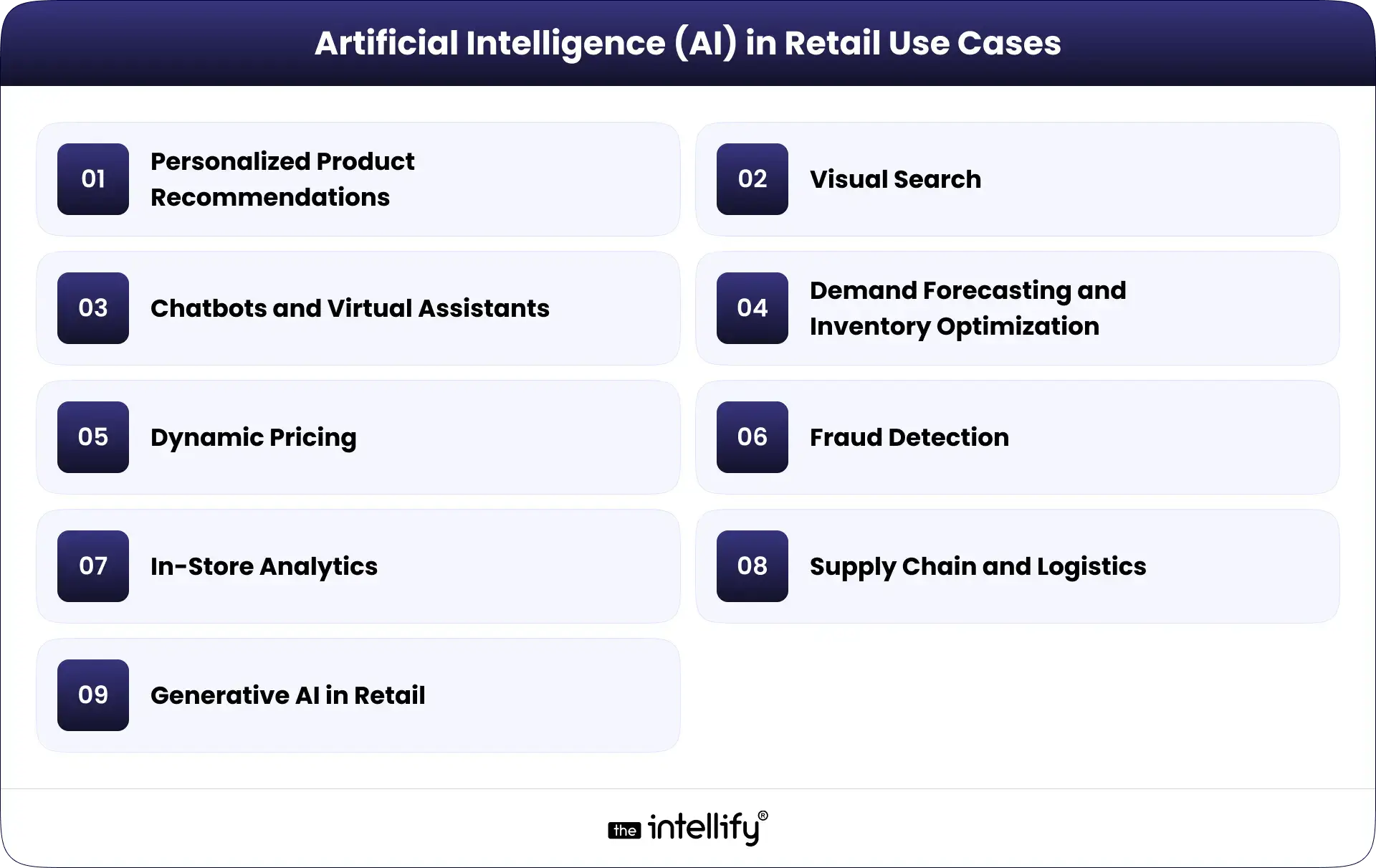Summary:
This blog explores how AI in the metaverse is slowly reshaping the way we interact with digital spaces. It breaks down how AI personalizes virtual worlds, improves navigation, and makes avatars, environments, and conversations feel more lifelike. You’ll also find practical tips on getting started, plus a look at what the future may hold after 2025, from smarter storytelling to safer virtual environments. It’s a simple, realistic guide for anyone curious about how AI and the metaverse are evolving together.
As we move into a time where our digital and real lives keep blending (sometimes a little too smoothly), the idea of AI in the metaverse starts to feel less sci-fi and more like… well, Tuesday afternoon. Picture a space where you hop between virtual worlds the same way you’d jump through apps on your phone, only these spaces actually react to you. They learn from you. They even feel a bit alive.
In this blog, we’re walking through how AI is shaping the metaverse today, what it’ll look like after 2025, and how you can actually prepare for it instead of just watching from the sidelines.
Understanding the Intersection: AI + Metaverse
The metaverse isn’t some giant game world (even though it can look like it sometimes). It’s a whole digital universe where people meet, learn, create, work, and occasionally get lost because the map was too tiny. When you mix AI into that universe, everything becomes much more responsive. More personal. More… human-ish.
AI makes virtual spaces smarter: it notices what people enjoy, how they move around, and what they ignore. Then it shifts quietly to make the whole experience feel natural instead of clunky.
And as the metaverse grows, AI becomes the thing that keeps it from turning into a confusing maze. Instead, it becomes a place that adapts, almost like it’s thinking on its own.
What is the Role of AI in the Metaverse?
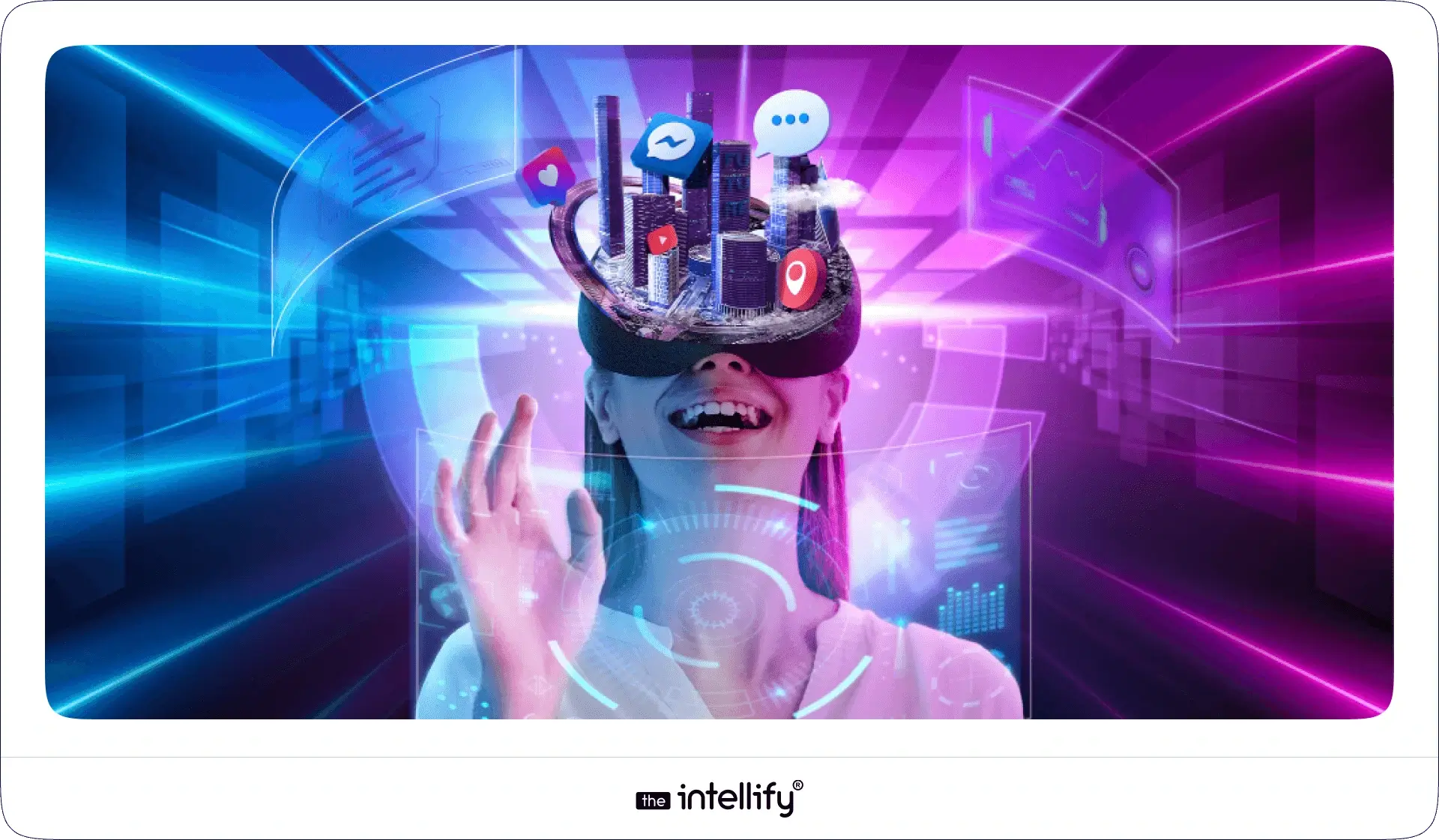
AI’s job in the metaverse isn’t just automating a few tasks. It’s more like shaping the entire vibe of the experience.
Here’s what it really does:
- Creating Realistic Interactions: With natural language tech, you can talk to virtual characters and not feel like you’re chatting with a 2005 chatbot.
- Personalization: AI keeps track of what users prefer (calm spaces, bright colors, quiet rooms, giant dragons, you know, normal stuff) and adjusts the world accordingly.
- Automating Content Creation: Building huge virtual worlds by hand takes forever. AI helps create environments, props, or storylines in minutes, not months.
When these pieces come together, the metaverse feels closer to a living ecosystem than a static platform.
Integration of AI in the Metaverse
Bringing AI into the metaverse isn’t something you do overnight. It’s more like renovating a house you still live in… everything has to be done carefully, or someone bumps their head on a misplaced virtual door.
Here are the big areas to focus on:
- User Experience (UX) Enhancements: AI helps smooth out all the annoying friction in navigation, menus, and interactions. The stuff nobody likes thinking about.
- User Data Collection: You’ll need to know how people behave inside your virtual world. Not in a creepy way, just enough to understand what’s working and what’s meh.
- Data Analysis: Once you collect the data, AI helps make sense of it. Trends, patterns, random user habits, AI spots it all.
- 3D Modeling Tools: Tools like Unity or Unreal Engine now include AI features that make designing environments way less painful.
- Cloud Computing: Since virtual worlds can get big (really big), cloud tech keeps everything running without the system wheezing like an old laptop.
- Creative Assistance: Generative AI helps artists spark ideas or whip up assets faster.
- Cross-functional Teams: Your tech, creative, and marketing folks need to stay aligned, or the whole thing gets messy fast.
Using these together helps create a metaverse that doesn’t just look cool, it works smoothly, too.
Artificial Intelligence (AI) Use Cases in Metaverse
The next few years are going to be packed with new AI-driven use cases inside the metaverse. Here are the ones already taking shape:
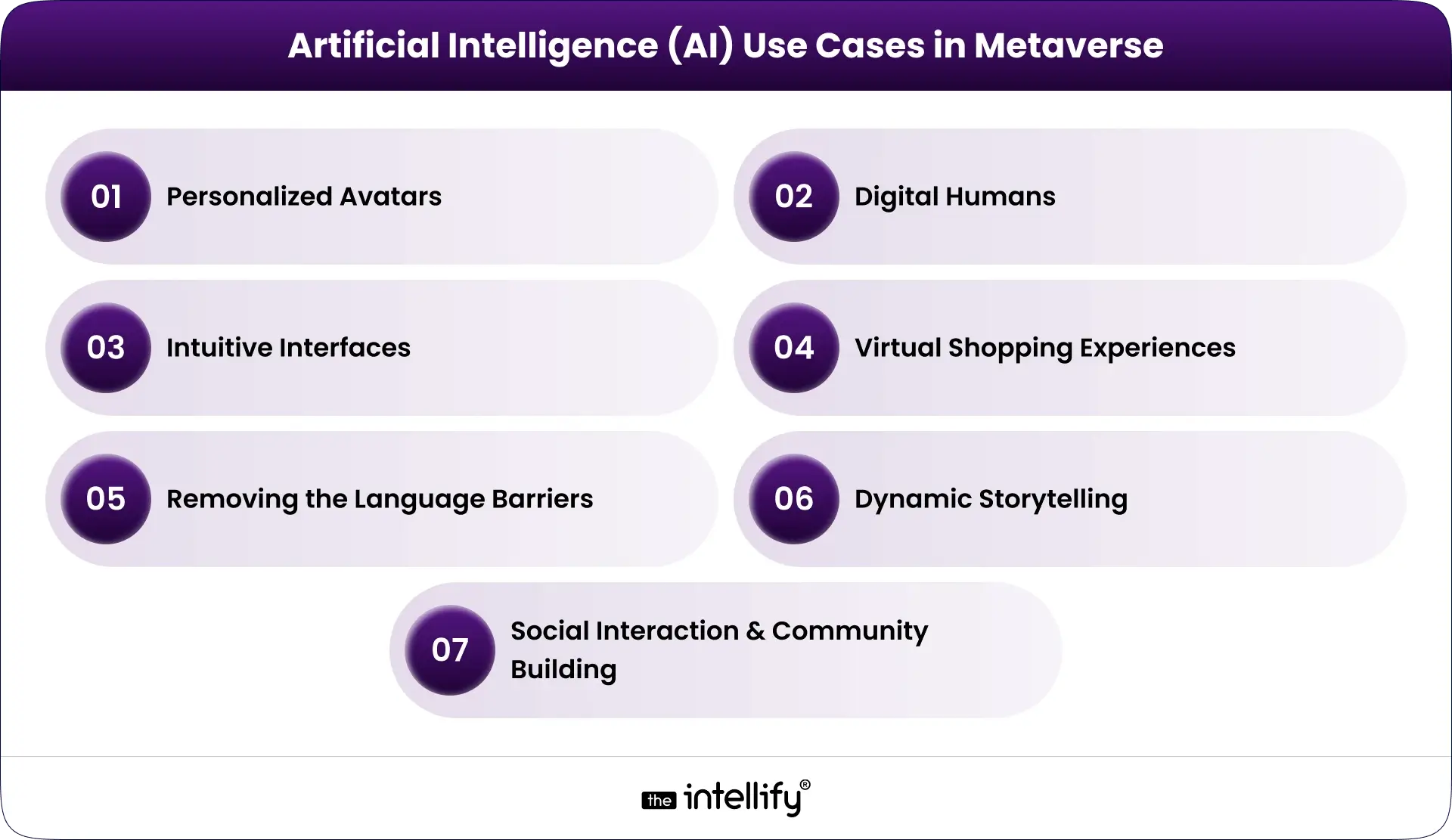
Personalized Avatars
AI helps people create avatars that actually feel like themselves. Not the weird potato-shaped versions we’ve seen in older platforms. Realistic ones that reflect your style without you spending two hours choosing eyebrow shapes.
Digital Humans
Imagine speaking with a digital person who blinks, pauses, and reacts the way a real human would. AI makes these “digital humans” capable of emotional responses, making virtual interactions less awkward and more natural.
Intuitive Interfaces
Instead of clicking through menus that go eight layers deep, AI lets users navigate with gestures, voice, or simple movements. More “just tap here,” less “wait… where is the settings button?”
Virtual Shopping Experiences
Virtual try-ons clothes, shoes, furniture, makeup, whatever. AI makes these feel realistic, almost like standing in a store, minus the overly strong perfume smell.
Social Interaction and Community Building
AI-driven bots help spark conversations or keep communities alive when people are shy or simply lurking (we’ve all been there).
Dynamic Storytelling
AI creates storylines that change depending on your decisions. Like old-school RPGs, but smarter and way less predictable.
Removing the Language Barriers
Real-time translation lets people from different countries interact without awkward pauses or Google Translate tabs open on the side.
And honestly, this list is just warming up. As AI gets better, the metaverse becomes richer, more responsive, and far more global.
How to Get Started with Metaverse AI
If you’re thinking of stepping into metaverse AI, here’s a simple, realistic starting plan:
- Assess Your Infrastructure: Check what you already have. Old systems? Limited storage? Slow servers? Better to know upfront before diving deep and regretting it later.
- Start Small: Run small prototypes first. A single feature. A tiny environment. Something manageable. No one builds a massive virtual world on day one (well… they try, but it usually collapses).
- Collaborate with Experts: Teams like The Intellify already work on AI + metaverse projects. Bringing in experts saves a lot of guesswork and your sanity.
- Monitor and Iterate: Test. Tweak. Repeat. Watch how users behave and adjust things over time. The best metaverse experiences are shaped slowly, not rushed.
The Future of Metaverse and AI
Looking beyond 2025, AI will push the metaverse into new territory. Here’s what’s coming:
- Hyper-Personalization: Experiences will adjust automatically to your behavior, like a room changing lighting or sound based on your mood.
- Enhanced Contextual Awareness: AI will read user emotions, gestures, and habits to shape more intuitive environments.
- Fostering Creativity: Artists will be able to design huge worlds with AI as their creative partner faster, simpler, and maybe even fun.
- Improved User Security: AI will help spot suspicious behavior early, making digital interactions safer.
- Sustainability Measures: Virtual worlds still consume real-world energy. AI will help cut waste and optimize resources behind the scenes.
Businesses and creators who tap into these shifts early will be way ahead of the curve.
Conclusion
The blend of AI and the metaverse is already reshaping how people connect, learn, and explore digital spaces. From surprisingly emotional digital humans to adaptive storytelling, the possibilities feel wide open.
For businesses willing to experiment and evolve, this space offers huge room for innovation.
At The Intellify, we help organizations understand and apply AI within the metaverse in a way that actually makes sense, not just buzzwords on a slide. If you’re ready to take the first step, we’re here to walk with you.
Frequently Asked Questions (FAQs)
1. What is AI in the Metaverse?
AI in the metaverse means using artificial intelligence to improve interactions, personalize environments, and make navigation smoother inside digital worlds.
2. How does AI improve user experience in the metaverse?
AI tailors the experience to each user with more intuitive controls, smarter interactions, and content that shifts based on personal behavior.
3. What are some applications of AI in the metaverse?
Some examples include avatar creation, digital humans, real-time translation, voice-based interfaces, and dynamic storytelling.
4. How can I start integrating AI into a metaverse project?
Start small, research the tools available, and choose AI features that match the purpose of your virtual world.
5. What trends should I expect in the future of AI and the metaverse?
Expect more contextual awareness, safer environments, stronger personalization, and easier content creation.
6. How can I make my business stand out in the metaverse with AI?
Focus on offering experiences that feel personal, helpful, and well-designed based on user behavior, not generic features.
7. How can The Intellify assist in implementing Metaverse AI solutions?
The Intellify helps organizations build and integrate AI-driven features that improve customer engagement and create more meaningful virtual experiences.